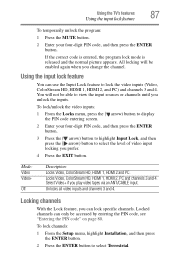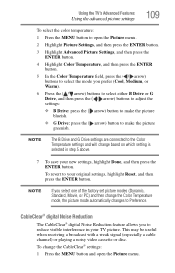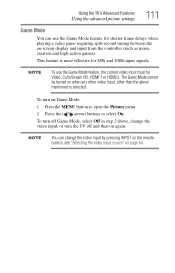Toshiba 32C120U Support Question
Find answers below for this question about Toshiba 32C120U.Need a Toshiba 32C120U manual? We have 2 online manuals for this item!
Question posted by tonydh88 on December 29th, 2012
Can I Play Videos From The Usb Port In My Toshiba 32c120u??
Current Answers
Answer #1: Posted by tintinb on February 11th, 2013 1:04 AM
http://reviews.cnet.com/flat-panel-tvs/toshiba-32c120u/4507-6482_7-35159739.html
If you have more questions, please don't hesitate to ask here at HelpOwl. Experts here are always willing to answer your questions to the best of our knowledge and expertise.
Regards,
Tintin
Related Toshiba 32C120U Manual Pages
Similar Questions
Hello TeamAm unable to play videos saved on used drive it's giving me an error message of invalid fo...
After about 1 hour of playing, video starts skipping over USB. When I pause the video and unpause it...