Toshiba 32C120U Support Question
Find answers below for this question about Toshiba 32C120U.Need a Toshiba 32C120U manual? We have 2 online manuals for this item!
Question posted by doallRea on April 21st, 2014
Toshiba 32c120u Usb How Play Video
The person who posted this question about this Toshiba product did not include a detailed explanation. Please use the "Request More Information" button to the right if more details would help you to answer this question.
Current Answers
There are currently no answers that have been posted for this question.
Be the first to post an answer! Remember that you can earn up to 1,100 points for every answer you submit. The better the quality of your answer, the better chance it has to be accepted.
Be the first to post an answer! Remember that you can earn up to 1,100 points for every answer you submit. The better the quality of your answer, the better chance it has to be accepted.
Related Toshiba 32C120U Manual Pages
Brochure - Page 1


... feature. Outstanding price. Get the tops in entertainment value with Toshiba quality and reliability, and designed to high-definition video and amazingly immersive surround sound in smallscreen viewing.
Easily connect to... PC to light up any room of "pop," and lets you see more detail. 32C120U
LCD HDTV
Outstanding picture. Bring home the affordable 32" C120U LCD HDTV, built with ...
Brochure - Page 2


...television. 32C120U
S P E C I F I C AT I O N S1
Screen Size: 32" • Diagonal Screen Size: 31.5"
Panel • Panel Type: CCFL • Resolution: 720P HD • Refresh Rate: 60Hz • Backlight Control: DynaLight®
Video...pulled over, or knocked down.
© 2012 Toshiba America Information Systems, Inc. and/or Toshiba Corporation. All rights reserved. ColorStream, DynaLight and ...
User Guide - Page 1


... or a High Definition digital satellite program). Record these numbers whenever you need assistance: Toshiba's Support Web site support.toshiba.com Call Toshiba Customer Support Center: Within the United States at (800) 631-3811 Outside the United... this TV. Integrated High Definition
LCD Television
User's Guide:
32C120U 40E220U
If you communicate with your Toshiba dealer about this guide.
User Guide - Page 2


...ETL) and is a reminder to call the CATV system installer's attention to wall mount this
television, always use of inappropriate or non-Listed mounting brackets could result in accordance with the installation ... features of your new LCD TV. See "To Display your LCD TV, carefully read this Toshiba LCD TV.
The use a mounting bracket that the cable ground shall be securely attached to ...
User Guide - Page 3


... any small parts included on or with the product or play with one wider than the other products (including amplifiers) that...inspect the TV any broken glass or liquid from the damaged television. Additional Safety Precautions
14a) CAUTION: If the TV is... ALWAYS plug the product into contact with the apparatus. The LCD panel inside a wall or similar enclosed area.
22) Never modify this...
User Guide - Page 5


...remove the pedestal stand from the TV, as described on a flat, cushioned surface such as UL, CSA, ETL) that is ...Panel face down on page 6.
When the TV is in safe operating condition.
46) The cold cathode fluorescent lamp inside this manual to a Toshiba... properly dispose of the TV.
Choosing a location for the television, avoid locations where the screen may be damaged by ultraviolet...
User Guide - Page 7


... is encouraged to try to radio communications. Note: Interactive video games that may not cause harmful interference, and
(2) This device must accept any form without the prior written permission of Toshiba. All Rights Reserved. 7
FCC Declaration of Conformity Compliance Statement (Part 15):
Toshiba 32C120U, 40E220U Television models comply with this TV.
Operation is viewed from...
User Guide - Page 16


...Toshiba TV:
❖ Integrated digital tuning (8VSB ATSC and QAM)- Overview of the unit. Secure the TV to a wall, pillar, or other immovable structure, see "Connecting a computer to view photo files and play...® HD-High-resolution component video input and shared composite video input, see "Connecting a DVD player with ColorStream® (component video), a VCR, and a satellite...
User Guide - Page 19


Introduction
19
TV back panel connections
11 USB port-Used to access JPEG or MP3 files, or to receive 1080p signals.... HDMI IN-High-Definition Multimedia Interface input
receives digital audio and uncompressed digital video from an HDMI® device or uncompressed digital video from a DVI device.
TV back panel connections
For explanations of cable types and connections, see "Setting the PC ...
User Guide - Page 25


...television programs, videotapes, DVDs, and other countries, and may subject you have a mono VCR, connect L/MONO on the TV to your VCR's audio out terminal using the white audio cable only.
❖ Standard audio cables
❖ Component video... determine the best output signal available. From satellite dish
TV back panel
From antenna
Stereo VCR
VIDEO
AUDIO
L
R
IN CH 3 CH 4
OUT
L
R
IN...
User Guide - Page 87
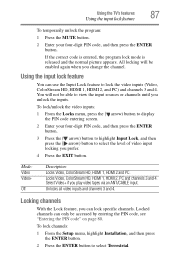
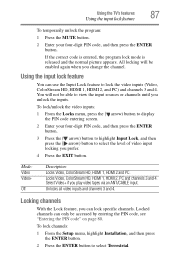
... 2, and PC) and channels 3 and 4.
Locked channels can lock specific channels. Unlocks all video inputs and channels 3 and 4. To lock channels:
1 From the Setup menu, highlight Installation, and then press the ENTER button.
2 Press the ENTER button to select the level of video input locking you play video tapes via an ANT/CABLE input.
User Guide - Page 88


... ENTER button. When the GameTimer® expires, the TV enters Input Lock mode and locks out the input source for playing a video game (30-120 minutes).
To set a time limit for the video game device. PIN code entry will be required to until the desired Input Lock is activated (30, 60, 90 or...
User Guide - Page 93


...you will be replaced with Media Player.
❖ Non-supported characters will be asked if you not use U3 USB with a square.
To open the Setup menu. 2 Press the ( arrow) button to select Media Player,... any required permission from the menu. Toshiba cannot and does not grant such permission.
❖ Depending on the file size and amount in your USB storage device, it is suggested that you...
User Guide - Page 101


When Enable REGZA-LINK in the REGZA-LINK Setup menu is set to control Toshiba REGZA-LINK® compatible devices from the TV remote via HDMI® connection ... On. ❖ A warning message will be enabled.
Available remote control button functions
Button: PLAY STOP PAUSE SKIP Forward SKIP Reverse FF REW
/// ENTER EXIT
Description: Begin playback Stop playback Pause the picture during...
User Guide - Page 103


... is connected. Item:
Description:
TV Auto Input If a connected HDMI® device starts playing video or audio, the TV will be used to the master HDMI® device using the TV's INPUT button, ...see "Selecting the video input source" on page 54.
Speaker Preference
From this item, you can be enabled. When this...
User Guide - Page 109
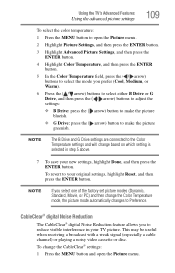
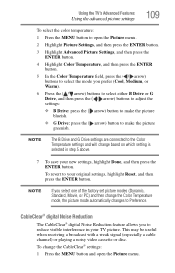
... new settings, highlight Done, and then press the ENTER button. This may be useful when receiving a broadcast with a weak signal (especially a cable channel) or playing a noisy video cassette or disc. To revert to your TV picture. Using the TV's Advanced Features
Using the advanced picture settings
109
To select the color temperature...
User Guide - Page 116


... does not work correctly after you have selected is not available, a black rectangle may have blocked the channel. The old PIN code is available for Toshiba REGZA-LINK® compatible devices. The V-Chip feature is cleared, see "Resetting Factory Defaults" on page 112. 116
Troubleshooting
Closed caption problems
The Lock feature...
User Guide - Page 117


... devices (Display and Server) are played.
Photo files that were processed and edited using the computer's application software may occur when using a USB HUB connection. Some legacy HDMI®...technical support, call the Toshiba Customer Support Center: Within the United States, at 1-800-631-3811 Outside the United States, at : Toshiba's Support Web site: support.toshiba.com.
Legacy HDMI®...
User Guide - Page 120


...; 32/44.1/48 kHz sampling frequency; 16/ 20/24 bits per sample
Digital audio output
Optical type
PC input
15-Pin D-sub Analog RGB
Dimensions
32C120U 40E220U
Width Height Depth Width Height Depth
Mass (weight)
2'7-1/4 inches (792.8mm) 1'9-3/4 inches (553.6mm) 9-5/8 inches (245mm) 3'2-3/4 inches (984.9mm) 2'-2" inches (661.5mm) 11-5/8 inches...
User Guide - Page 130


...
sleep timer 99 troubleshooting 112
channel tuning problems 115 closed caption problems 116 contact Toshiba 117 HDMI® 117 media player problems 117 No REGZA-LINK® operation
... 116 remote control problems 115 sound problems 115 TV connections front 18 side 18 TV panel connections back 19 TV panel controls front 18 left side 18 side 18 TV remote functionality 37 install batteries 35 TV status...
Similar Questions
Cant Play Video On My Toshiba 40bl702b Tv
Hello TeamAm unable to play videos saved on used drive it's giving me an error message of invalid fo...
Hello TeamAm unable to play videos saved on used drive it's giving me an error message of invalid fo...
(Posted by sholaolorunsiwa 5 years ago)
Can't Play Video Via Usb
Hello TeamAm unable to play videos saved on used drive it's giving me an error message of invalid fo...
Hello TeamAm unable to play videos saved on used drive it's giving me an error message of invalid fo...
(Posted by sholaolorunsiwa 5 years ago)
Can I Play Videos From The Usb Port In My Toshiba 32c120u??
(Posted by tonydh88 11 years ago)

