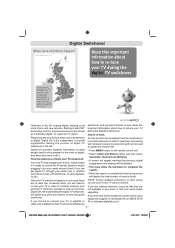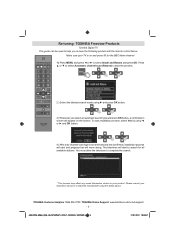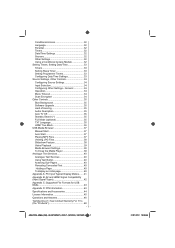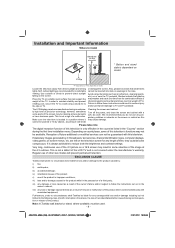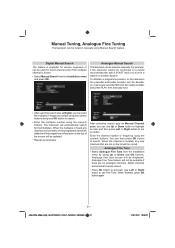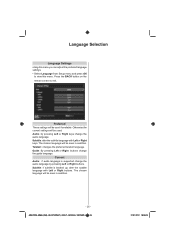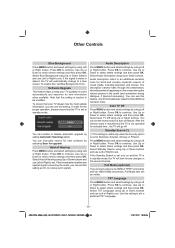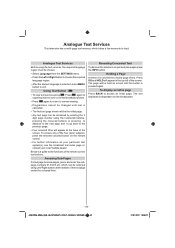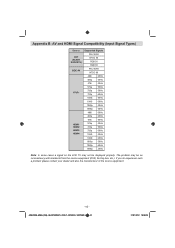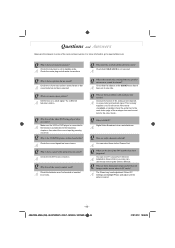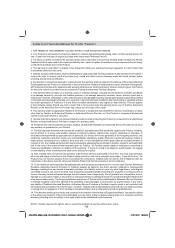Toshiba 40BL702B Support and Manuals
Get Help and Manuals for this Toshiba item

View All Support Options Below
Free Toshiba 40BL702B manuals!
Problems with Toshiba 40BL702B?
Ask a Question
Free Toshiba 40BL702B manuals!
Problems with Toshiba 40BL702B?
Ask a Question
Most Recent Toshiba 40BL702B Questions
Cant Play Video On My Toshiba 40bl702b Tv
Hello TeamAm unable to play videos saved on used drive it's giving me an error message of invalid fo...
Hello TeamAm unable to play videos saved on used drive it's giving me an error message of invalid fo...
(Posted by sholaolorunsiwa 5 years ago)
Can't Play Video Via Usb
Hello TeamAm unable to play videos saved on used drive it's giving me an error message of invalid fo...
Hello TeamAm unable to play videos saved on used drive it's giving me an error message of invalid fo...
(Posted by sholaolorunsiwa 5 years ago)
Sound Only Through Headphones
my tv has no sound except through headphones why?
my tv has no sound except through headphones why?
(Posted by Rosetheresa1 8 years ago)
Red Power Light
Red power light on but it will not switch on either via remote or on TV set
Red power light on but it will not switch on either via remote or on TV set
(Posted by Dudley2368 10 years ago)
Popular Toshiba 40BL702B Manual Pages
Toshiba 40BL702B Reviews
We have not received any reviews for Toshiba yet.