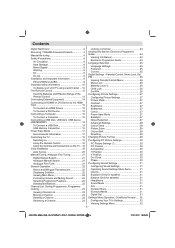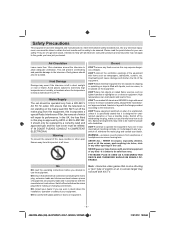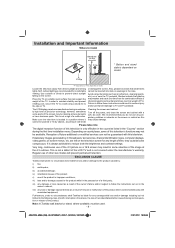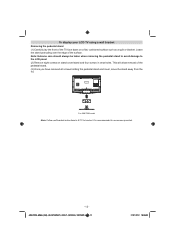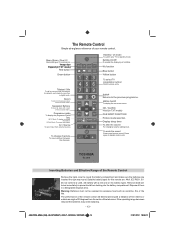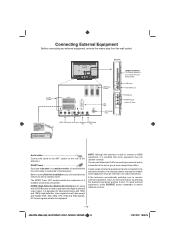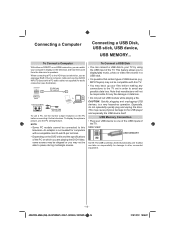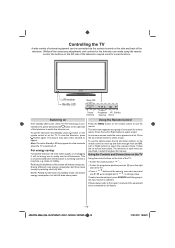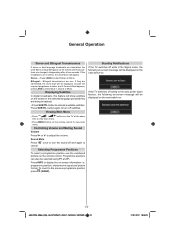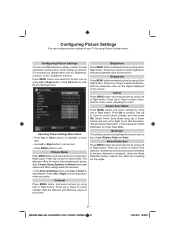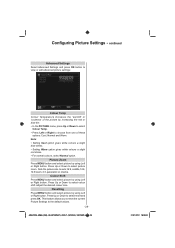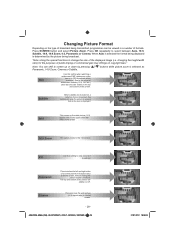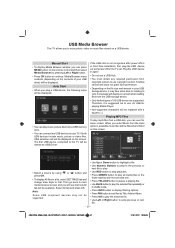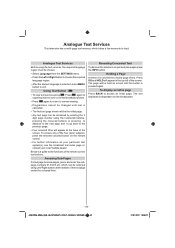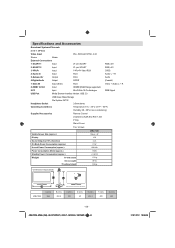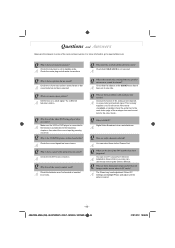Toshiba 40BL702B Support Question
Find answers below for this question about Toshiba 40BL702B.Need a Toshiba 40BL702B manual? We have 1 online manual for this item!
Question posted by Carolbow1 on December 12th, 2014
Picture But No Sound
We have picture and no sound
Current Answers
Answer #1: Posted by Brainerd on December 12th, 2014 12:55 AM
Hi, please refer here:
http://m.youtube.com/watch?v=ysHfaQKI45M
http://m.youtube.com/watch?v=ysHfaQKI45M
I hope this helps you!
Please press accept to reward my effort or post again with more details if not satisfied.
Regards, Brainerd
Related Toshiba 40BL702B Manual Pages
Similar Questions
Cant Play Video On My Toshiba 40bl702b Tv
Hello TeamAm unable to play videos saved on used drive it's giving me an error message of invalid fo...
Hello TeamAm unable to play videos saved on used drive it's giving me an error message of invalid fo...
(Posted by sholaolorunsiwa 5 years ago)
Optimum Picture Setttings
I Am Having Trouble Getting The Best Picture Out Of My Tv....can You Give The4 Best Settings For A T...
I Am Having Trouble Getting The Best Picture Out Of My Tv....can You Give The4 Best Settings For A T...
(Posted by fredajalbuena 11 years ago)
Toshiba 40bl702b
I have a Toshiba 40BL702B TV and last night the sound stopped working. I've checked with USB and two...
I have a Toshiba 40BL702B TV and last night the sound stopped working. I've checked with USB and two...
(Posted by ste874 11 years ago)
Blank Screen Toshiba 22av600u Flat Panel Hdtv
when i turn tv on it flickers then goes blank thank you
when i turn tv on it flickers then goes blank thank you
(Posted by dale74 12 years ago)