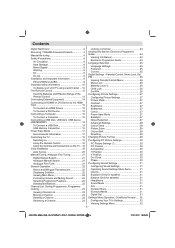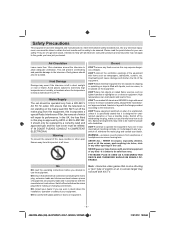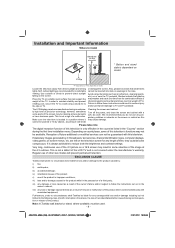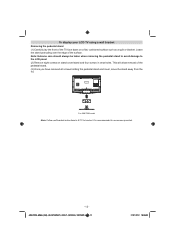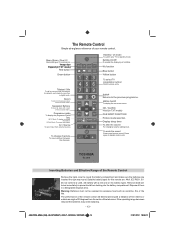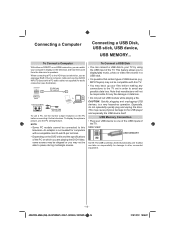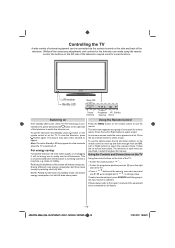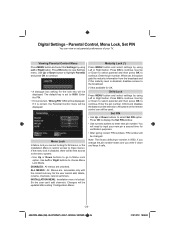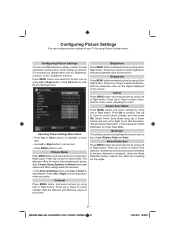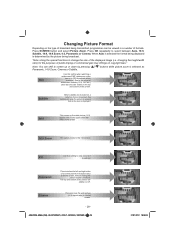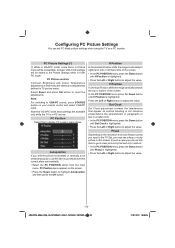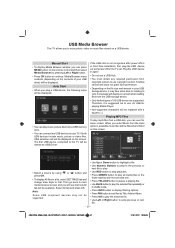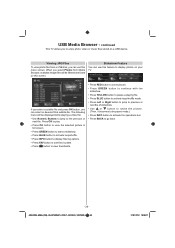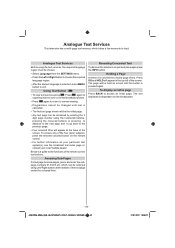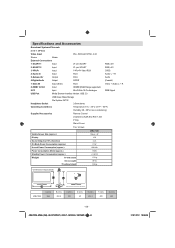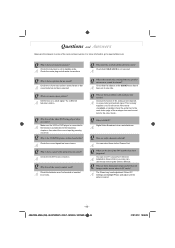Toshiba 40BL702B Support Question
Find answers below for this question about Toshiba 40BL702B.Need a Toshiba 40BL702B manual? We have 1 online manual for this item!
Question posted by fredajalbuena on April 2nd, 2013
Optimum Picture Setttings
Current Answers
Answer #1: Posted by tintinb on April 2nd, 2013 9:33 AM
If you have more questions, please don't hesitate to ask here at HelpOwl. Experts here are always willing to answer your questions to the best of our knowledge and expertise.
Regards,
Tintin
Related Toshiba 40BL702B Manual Pages
Similar Questions
Hello TeamAm unable to play videos saved on used drive it's giving me an error message of invalid fo...
I have a Toshiba 40BL702B TV and last night the sound stopped working. I've checked with USB and two...
While viewing TV will freeze up, and volumne goes out, sometime it will recover, but if it doesn't t...
when i turn tv on it flickers then goes blank thank you