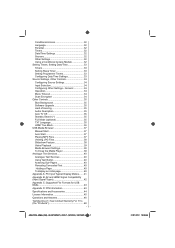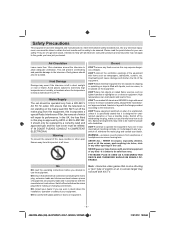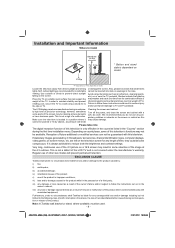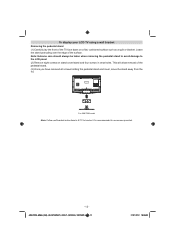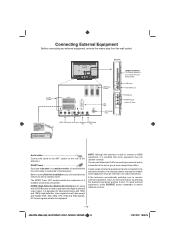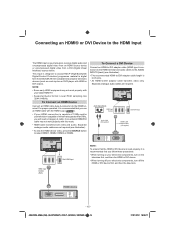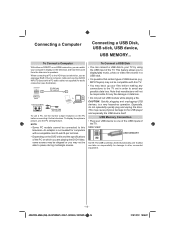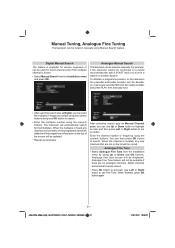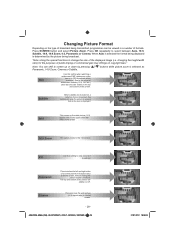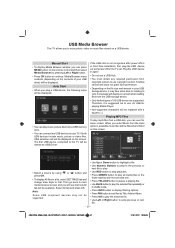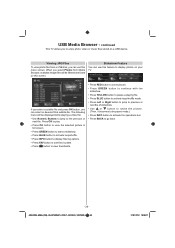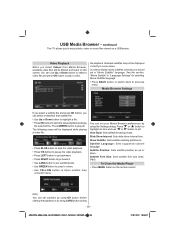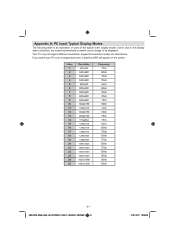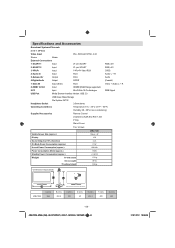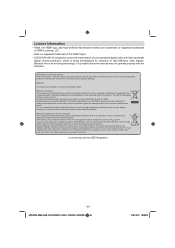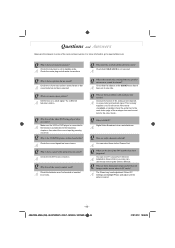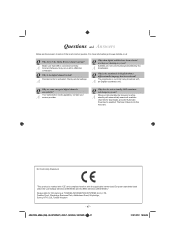Toshiba 40BL702B Support Question
Find answers below for this question about Toshiba 40BL702B.Need a Toshiba 40BL702B manual? We have 1 online manual for this item!
Question posted by sholaolorunsiwa on August 19th, 2018
Can't Play Video Via Usb
Hello TeamAm unable to play videos saved on used drive it's giving me an error message of invalid format either MP4 or 3g
Current Answers
Answer #1: Posted by freginold on August 20th, 2018 3:16 AM
You'll need to do some troubleshooting to narrow down the problem. Some things to try:
- Play the video on another computer. If it works, you've isolated the problem to the first computer. Update your video player program and try to play the video again.
- Play a different video of the same format on your computer. If it works, the first video may have been corrupted. Try to get another copy of the video.
- Use a different video player. Try a different program to play the video -- QuickTime, Windows Media Player, etc. Many free players can be downloaded online.
- Copy it from the USB drive to another medium and try to play it. If it works, there may be a problem with your USB drive.
- Play the video on another computer. If it works, you've isolated the problem to the first computer. Update your video player program and try to play the video again.
- Play a different video of the same format on your computer. If it works, the first video may have been corrupted. Try to get another copy of the video.
- Use a different video player. Try a different program to play the video -- QuickTime, Windows Media Player, etc. Many free players can be downloaded online.
- Copy it from the USB drive to another medium and try to play it. If it works, there may be a problem with your USB drive.
Related Toshiba 40BL702B Manual Pages
Similar Questions
Cant Play Video On My Toshiba 40bl702b Tv
Hello TeamAm unable to play videos saved on used drive it's giving me an error message of invalid fo...
Hello TeamAm unable to play videos saved on used drive it's giving me an error message of invalid fo...
(Posted by sholaolorunsiwa 5 years ago)
Usb Toshiba
ive just bought a 40inch toshiba model 40bl702 and 64gb toshiba pen drive put flims on pen drive to ...
ive just bought a 40inch toshiba model 40bl702 and 64gb toshiba pen drive put flims on pen drive to ...
(Posted by normanallison41 10 years ago)
Can I Play Videos From The Usb Port In My Toshiba 32c120u??
(Posted by tonydh88 11 years ago)
Toshiba 40bl702b
I have a Toshiba 40BL702B TV and last night the sound stopped working. I've checked with USB and two...
I have a Toshiba 40BL702B TV and last night the sound stopped working. I've checked with USB and two...
(Posted by ste874 11 years ago)
Blank Screen Toshiba 22av600u Flat Panel Hdtv
when i turn tv on it flickers then goes blank thank you
when i turn tv on it flickers then goes blank thank you
(Posted by dale74 12 years ago)