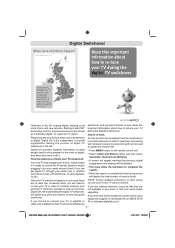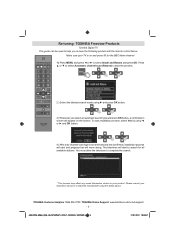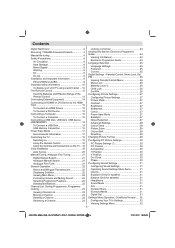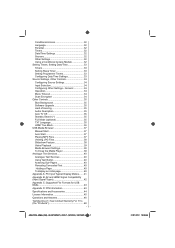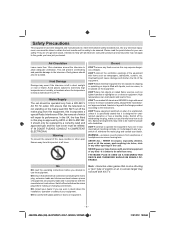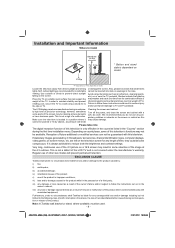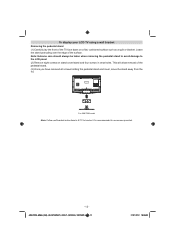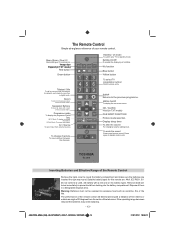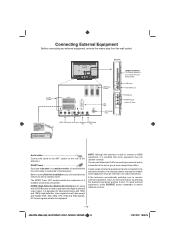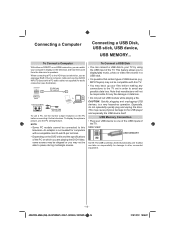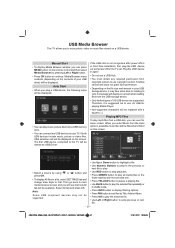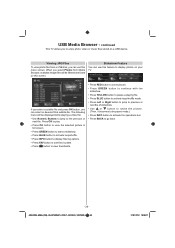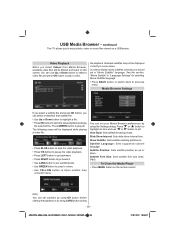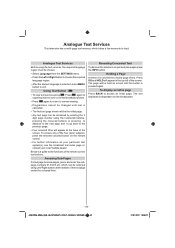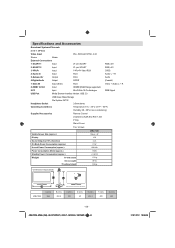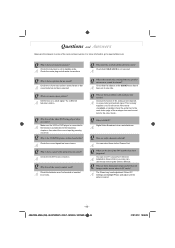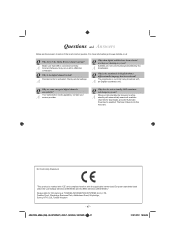Toshiba 40BL702B Support Question
Find answers below for this question about Toshiba 40BL702B.Need a Toshiba 40BL702B manual? We have 1 online manual for this item!
Question posted by normanallison41 on May 20th, 2013
Usb Toshiba
ive just bought a 40inch toshiba model 40bl702 and 64gb toshiba pen drive put flims on pen drive to watch but when i try to watch on new tv it said wrong format? does this tv play flims throu usb and if what format. will it play if in mp4 format? thx u
Current Answers
Answer #1: Posted by bengirlxD on May 20th, 2013 11:44 AM
Most tv's do not support video formats if link with a usb storage devce. You will need to use a blu ray player or ps3 to watch movies via a flash drive and they have to be avi or mp4 format(these are the formats that I have confirmed that is working).
Feel free to resubmit the question if you didn't find it useful.
Related Toshiba 40BL702B Manual Pages
Similar Questions
Cant Play Video On My Toshiba 40bl702b Tv
Hello TeamAm unable to play videos saved on used drive it's giving me an error message of invalid fo...
Hello TeamAm unable to play videos saved on used drive it's giving me an error message of invalid fo...
(Posted by sholaolorunsiwa 5 years ago)
Can't Play Video Via Usb
Hello TeamAm unable to play videos saved on used drive it's giving me an error message of invalid fo...
Hello TeamAm unable to play videos saved on used drive it's giving me an error message of invalid fo...
(Posted by sholaolorunsiwa 5 years ago)
Can I Play Videos From The Usb Port In My Toshiba 32c120u??
(Posted by tonydh88 11 years ago)
Toshiba 40bl702b
I have a Toshiba 40BL702B TV and last night the sound stopped working. I've checked with USB and two...
I have a Toshiba 40BL702B TV and last night the sound stopped working. I've checked with USB and two...
(Posted by ste874 11 years ago)
Blank Screen Toshiba 22av600u Flat Panel Hdtv
when i turn tv on it flickers then goes blank thank you
when i turn tv on it flickers then goes blank thank you
(Posted by dale74 12 years ago)