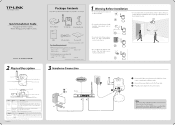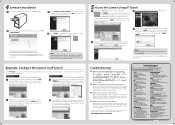TP-Link TL-SC3230N Support Question
Find answers below for this question about TP-Link TL-SC3230N.Need a TP-Link TL-SC3230N manual? We have 3 online manuals for this item!
Question posted by sisidepila on October 25th, 2017
Driver Needed
I have lost the CD in the package, where can i download the inteligent IP search driver for this product? Anyone can help?
Current Answers
Answer #1: Posted by Odin on October 25th, 2017 10:06 AM
Hope this is useful. Please don't forget to click the Accept This Answer button if you do accept it. My aim is to provide reliable helpful answers, not just a lot of them. See https://www.helpowl.com/profile/Odin.
Related TP-Link TL-SC3230N Manual Pages
Similar Questions
Tl-sc4171g On Windows 10
Is it still possible to use the TL-SC4171G on Windows 10 or 11?
Is it still possible to use the TL-SC4171G on Windows 10 or 11?
(Posted by haraldskogsrud 9 months ago)
Help Tp-link Tl-sc4171g
hello i am a junior member , please help me , how to setting my ip cameraTP-LINK TL-SC4171G trims , ...
hello i am a junior member , please help me , how to setting my ip cameraTP-LINK TL-SC4171G trims , ...
(Posted by gotamaivan 10 years ago)
Tp-link Camera Tl-sc3130g Pls I Need The Ip Address Of The Camera
(Posted by segunadeola50 11 years ago)
Foscam Camera Via Tp-link Pa211 Starter Kit ... Any Problems?
Before purchasing I would like your confirmation that Foscam IP camera FI8918W - will perform fine v...
Before purchasing I would like your confirmation that Foscam IP camera FI8918W - will perform fine v...
(Posted by ales79250 12 years ago)