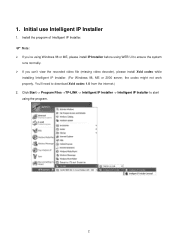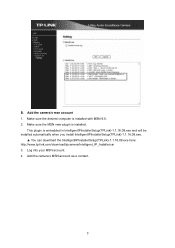TP-Link TL-SC3130G Support Question
Find answers below for this question about TP-Link TL-SC3130G.Need a TP-Link TL-SC3130G manual? We have 7 online manuals for this item!
Question posted by segunadeola50 on August 21st, 2012
Tp-link Camera Tl-sc3130g Pls I Need The Ip Address Of The Camera
The person who posted this question about this TP-Link product did not include a detailed explanation. Please use the "Request More Information" button to the right if more details would help you to answer this question.
Current Answers
Related TP-Link TL-SC3130G Manual Pages
Similar Questions
Tp-link How To Set Up Wireless Tl-sc3130g Using A Mac
(Posted by sokbeki 10 years ago)
Default Ip Address Of Tp Link Sc4171g
What is the default IP address TP Link SC4171G
What is the default IP address TP Link SC4171G
(Posted by jacksonssliew 11 years ago)
I Can't Found My Tl-sc3171 On Intelligent Ip Installer
can't search my ipcam
can't search my ipcam
(Posted by iwanngikz 11 years ago)
Can The Tl-sc3130g Be Directly Connected To My Isp Provided Wireless Modem Route
Can the TL-SC3130G be directly connected to my ISP providedWirelessModem Router or is it mandatory t...
Can the TL-SC3130G be directly connected to my ISP providedWirelessModem Router or is it mandatory t...
(Posted by adolfoalejandrolll 12 years ago)