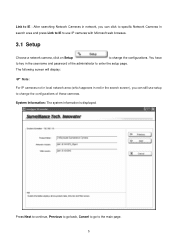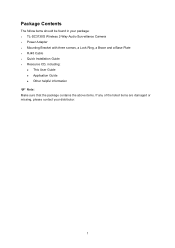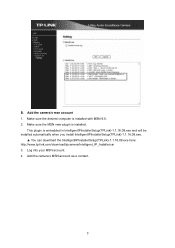TP-Link TL-SC3130G Support and Manuals
Get Help and Manuals for this TP-Link item

View All Support Options Below
Free TP-Link TL-SC3130G manuals!
Problems with TP-Link TL-SC3130G?
Ask a Question
Free TP-Link TL-SC3130G manuals!
Problems with TP-Link TL-SC3130G?
Ask a Question
Most Recent TP-Link TL-SC3130G Questions
How To Make Tp-link Tl-sc3130g Camera Work On Mac
(Posted by sfuHen 9 years ago)
Software Not Working With Tplink Camera
why does this model TL SC313OG not work with sofrware included.
why does this model TL SC313OG not work with sofrware included.
(Posted by bonnie50398 9 years ago)
Tp-link How To Set Up Wireless Tl-sc3130g Using A Mac
(Posted by sokbeki 10 years ago)
Tp-link Camera Tl-sc3130g Pls I Need The Ip Address Of The Camera
(Posted by segunadeola50 11 years ago)
How Can I View Video From The Tp-link Sc3130 On Mac? Safari Or Google Chrome
(Posted by rexbryng 11 years ago)
TP-Link TL-SC3130G Videos
Popular TP-Link TL-SC3130G Manual Pages
TP-Link TL-SC3130G Reviews
We have not received any reviews for TP-Link yet.