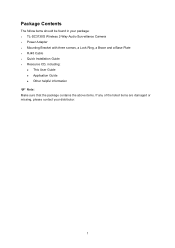TP-Link TL-SC3130G Support Question
Find answers below for this question about TP-Link TL-SC3130G.Need a TP-Link TL-SC3130G manual? We have 7 online manuals for this item!
Question posted by bonnie50398 on May 20th, 2014
Software Not Working With Tplink Camera
why does this model TL SC313OG not work with sofrware included.
Current Answers
Related TP-Link TL-SC3130G Manual Pages
Similar Questions
Tp-link Camera Tl-sc3130g Pls I Need The Ip Address Of The Camera
(Posted by segunadeola50 11 years ago)
Ip Cameras Cannot Be Found
When I go to config-settings-camera-search, no ip cameras can be found. Please help.
When I go to config-settings-camera-search, no ip cameras can be found. Please help.
(Posted by mousechee 12 years ago)
Msn Cannot Find The Tplink Camera
Hi, we instal the MSN 9. Buy MSN still can't find the tplink camera. Can you advise what we did wron...
Hi, we instal the MSN 9. Buy MSN still can't find the tplink camera. Can you advise what we did wron...
(Posted by goh64hii 12 years ago)
Unable To Watch Camera Remotely - Even Older Version Of Msn Does Not Work
we have loaded the camera at the factory .... the MSN Messenger is also set. when welog into MSN Me...
we have loaded the camera at the factory .... the MSN Messenger is also set. when welog into MSN Me...
(Posted by smile2lux 13 years ago)