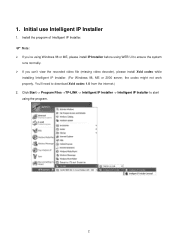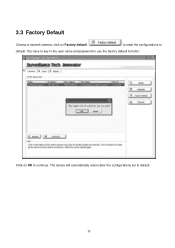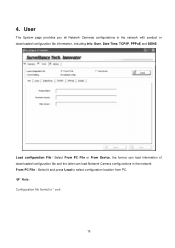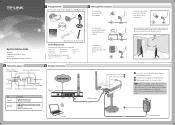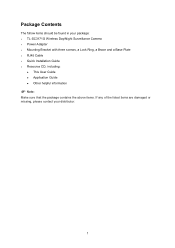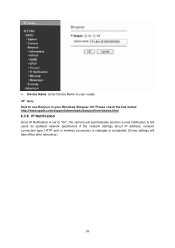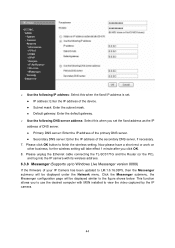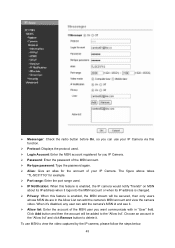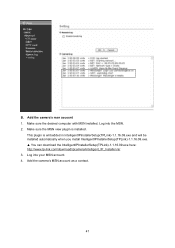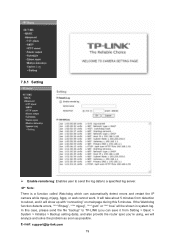TP-Link TL-SC3171G Support and Manuals
Get Help and Manuals for this TP-Link item

View All Support Options Below
Free TP-Link TL-SC3171G manuals!
Problems with TP-Link TL-SC3171G?
Ask a Question
Free TP-Link TL-SC3171G manuals!
Problems with TP-Link TL-SC3171G?
Ask a Question
Most Recent TP-Link TL-SC3171G Questions
How To Save Stream From Tl-sc3171g
(Posted by bestedpeter 10 years ago)
I Tried To Reset The Tl-sc3171g
I tried to reset the TL-SC3171G while pushing the reset button. Without success. I tried also during...
I tried to reset the TL-SC3171G while pushing the reset button. Without success. I tried also during...
(Posted by paulraes 10 years ago)
Wireless Connection Between Wdr4300 And Tl-sc3171g
It´s imposible. I follow step by step the instructions.
It´s imposible. I follow step by step the instructions.
(Posted by eipdu 11 years ago)
How To Manualy Reset Tl-3171g
(Posted by rahulc0107 11 years ago)
External Alarm Input Connection
How to connect external alarm input triggering the sending of E-Mail? What are the specifications fo...
How to connect external alarm input triggering the sending of E-Mail? What are the specifications fo...
(Posted by bousquetfrancois 11 years ago)
TP-Link TL-SC3171G Videos
Popular TP-Link TL-SC3171G Manual Pages
TP-Link TL-SC3171G Reviews
We have not received any reviews for TP-Link yet.