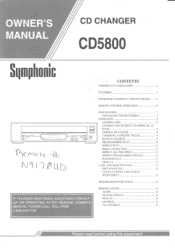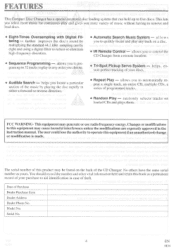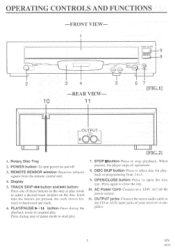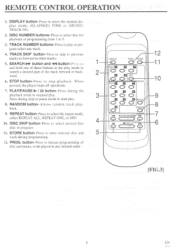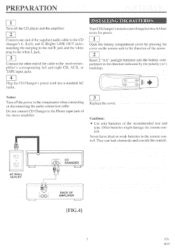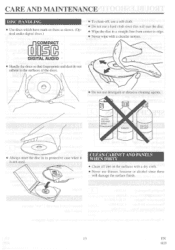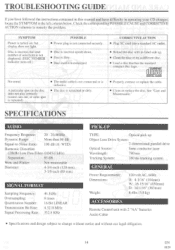Symphonic CD5800 Support Question
Find answers below for this question about Symphonic CD5800.Need a Symphonic CD5800 manual? We have 1 online manual for this item!
Question posted by dfmed on December 31st, 2013
Our Cd5800 Now Repeats Each Cut; How Can I Reset It To Move On?
Current Answers
Answer #1: Posted by BusterDoogen on December 31st, 2013 8:36 PM
I hope this is helpful to you!
Please respond to my effort to provide you with the best possible solution by using the "Acceptable Solution" and/or the "Helpful" buttons when the answer has proven to be helpful. Please feel free to submit further info for your question, if a solution was not provided. I appreciate the opportunity to serve you!
Related Symphonic CD5800 Manual Pages
Similar Questions
Yes i had this tv gave to me with no remote when i cut tv on it stays on about 30 seconds then cuts ...
How do you reset this tv if it don't wanna connect to the DVD player...................................
Player has stopped operating and screen message is: RECOVER. How to "RECOVER"?
Can't remember my parental control password and want to reset it please help