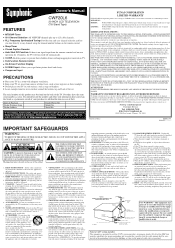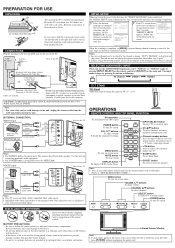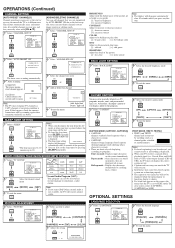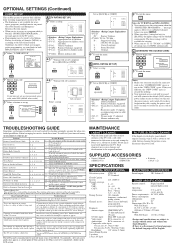Symphonic CWF20L6 Support Question
Find answers below for this question about Symphonic CWF20L6.Need a Symphonic CWF20L6 manual? We have 1 online manual for this item!
Question posted by efergy on January 16th, 2014
Reset Button
is there a reset button on a symphonic CWF20L6
Current Answers
Related Symphonic CWF20L6 Manual Pages
Similar Questions
What Is The Value Wf203 2003 Color Television 120v 60hz 75 Watts
What is the value wf203 2003 color television 120v 60hz 75 watt?
What is the value wf203 2003 color television 120v 60hz 75 watt?
(Posted by Kathym123123 7 years ago)
Reseting
How do you reset this tv if it don't wanna connect to the DVD player...................................
How do you reset this tv if it don't wanna connect to the DVD player...................................
(Posted by pianogirl3rd 10 years ago)
When I Click On Sreen Mode Button It Does Not Do Nothing
when i click on screen mode button it does not do nothing on the screen nothing change
when i click on screen mode button it does not do nothing on the screen nothing change
(Posted by jnlaroche 10 years ago)
How To Reset Your Symphonic Wf24t5 Back To Input With A Remote?
just watching tv when my dog hit the tv and the tv wouldn't show the movie i was watching on video i...
just watching tv when my dog hit the tv and the tv wouldn't show the movie i was watching on video i...
(Posted by cedeslynn13 11 years ago)
Symphonic Wf206 Will Not Power On When Pushing The Power Button
When pushing the power button on the TV or Remote the TV will not turn on. The TV screen stays blank...
When pushing the power button on the TV or Remote the TV will not turn on. The TV screen stays blank...
(Posted by LaLiga 12 years ago)