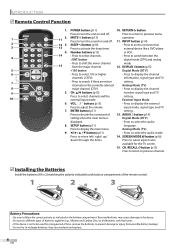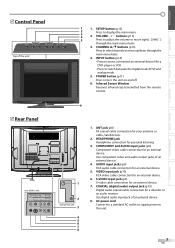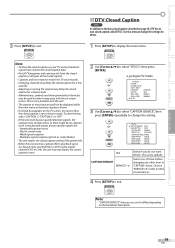Symphonic CLC200YM8 Support Question
Find answers below for this question about Symphonic CLC200YM8.Need a Symphonic CLC200YM8 manual? We have 1 online manual for this item!
Question posted by jnlaroche on August 22nd, 2013
When I Click On Sreen Mode Button It Does Not Do Nothing
when i click on screen mode button it does not do nothing on the screen nothing change
Current Answers
Answer #1: Posted by TommyKervz on August 23rd, 2013 12:11 AM
Greetings - The Manual on the link below may be of some help.
http://www.helpowl.com/manuals/Symphonic/CLC200YM8/118532
http://www.helpowl.com/manuals/Symphonic/CLC200YM8/118532
Related Symphonic CLC200YM8 Manual Pages
Similar Questions
Getting My Symphonic Tv Off Video Mode Without My Remote
My symphonic tv has been stuck on video mode we have tried going into the menu but there is no butto...
My symphonic tv has been stuck on video mode we have tried going into the menu but there is no butto...
(Posted by Brookeowens1155 10 years ago)
Symphonic Clc200ym8 Tv, Unable To Set Universal Remote With Given Codes.
(Posted by muskokaprices 10 years ago)
Symphonic Wf206 Will Not Power On When Pushing The Power Button
When pushing the power button on the TV or Remote the TV will not turn on. The TV screen stays blank...
When pushing the power button on the TV or Remote the TV will not turn on. The TV screen stays blank...
(Posted by LaLiga 12 years ago)