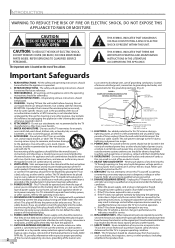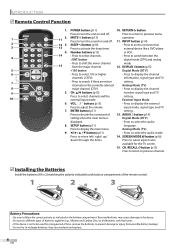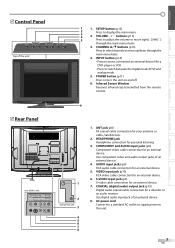Symphonic CLC200YM8 Support Question
Find answers below for this question about Symphonic CLC200YM8.Need a Symphonic CLC200YM8 manual? We have 1 online manual for this item!
Question posted by muskokaprices on January 3rd, 2014
Symphonic Clc200ym8 Tv, Unable To Set Universal Remote With Given Codes.
The person who posted this question about this Symphonic product did not include a detailed explanation. Please use the "Request More Information" button to the right if more details would help you to answer this question.
Current Answers
Related Symphonic CLC200YM8 Manual Pages
Similar Questions
Remote Control Codes For Symphonic Cst427g
Hi, can any body suggest a substitute for my remote control. I have a symphonic CST427G i can't use ...
Hi, can any body suggest a substitute for my remote control. I have a symphonic CST427G i can't use ...
(Posted by alexismedina67 6 years ago)
Got The Tv. Working. Got The Remote. Working. Got A List Of Codes. How Do I
enter the codes? How do I tell if they worked? Symphonic WF32L6 tv. NF006UD tested remote. Should be...
enter the codes? How do I tell if they worked? Symphonic WF32L6 tv. NF006UD tested remote. Should be...
(Posted by martinst 7 years ago)
Universal Remote For Sc3813?
I have a 1998 Symphonic TVCR SC3813 with no remote control. What Universal Remote can I buy for it? ...
I have a 1998 Symphonic TVCR SC3813 with no remote control. What Universal Remote can I buy for it? ...
(Posted by joymariep 8 years ago)
What's The Universal Remote Code For A Symphonic Tv?
(Posted by Anonymous-149725 9 years ago)
When I Click On Sreen Mode Button It Does Not Do Nothing
when i click on screen mode button it does not do nothing on the screen nothing change
when i click on screen mode button it does not do nothing on the screen nothing change
(Posted by jnlaroche 10 years ago)