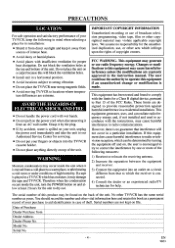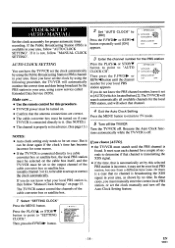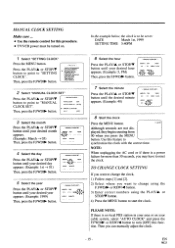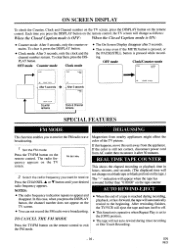Symphonic SSC139 Support Question
Find answers below for this question about Symphonic SSC139.Need a Symphonic SSC139 manual? We have 1 online manual for this item!
Question posted by wormyredneck on February 12th, 2014
Cuts Off
Yes i had this tv gave to me with no remote when i cut tv on it stays on about 30 seconds then cuts off
Current Answers
Answer #1: Posted by TommyKervz on February 12th, 2014 11:01 PM
Hi. Most likely the SMPS board which will have to be replaced.
Related Symphonic SSC139 Manual Pages
Similar Questions
Got The Tv. Working. Got The Remote. Working. Got A List Of Codes. How Do I
enter the codes? How do I tell if they worked? Symphonic WF32L6 tv. NF006UD tested remote. Should be...
enter the codes? How do I tell if they worked? Symphonic WF32L6 tv. NF006UD tested remote. Should be...
(Posted by martinst 7 years ago)
What's The Universal Remote Code For A Symphonic Tv?
(Posted by Anonymous-149725 9 years ago)
Getting My Symphonic Tv Off Video Mode Without My Remote
My symphonic tv has been stuck on video mode we have tried going into the menu but there is no butto...
My symphonic tv has been stuck on video mode we have tried going into the menu but there is no butto...
(Posted by Brookeowens1155 10 years ago)
Symphonic Ssc139 Tv -- Need Help With Original Remote And Sleep Timer
After a storm, I turned on my Symphonic ssc139 to find it immediately went to sleep timer, which I'v...
After a storm, I turned on my Symphonic ssc139 to find it immediately went to sleep timer, which I'v...
(Posted by cherylgarrison 10 years ago)