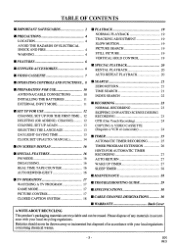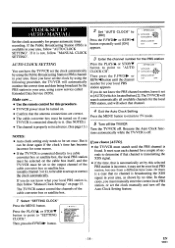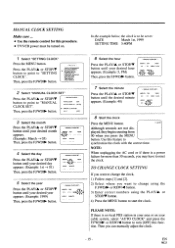Symphonic SSC139 Support Question
Find answers below for this question about Symphonic SSC139.Need a Symphonic SSC139 manual? We have 1 online manual for this item!
Question posted by cherylgarrison on September 21st, 2013
Symphonic Ssc139 Tv -- Need Help With Original Remote And Sleep Timer
After a storm, I turned on my Symphonic ssc139 to find it immediately went to sleep timer, which I've never used. It appears to have set itself for 30 seconds, afterwhich the TV turns itself off. The user's manual says to push the sleep timer button until I see "sleep timer off." When I get there, "off" is blinking, but I don't understand how to select it. I can't make the TV stay on long enough to do much experimenting. Help, please.
Current Answers
Related Symphonic SSC139 Manual Pages
Similar Questions
Got The Tv. Working. Got The Remote. Working. Got A List Of Codes. How Do I
enter the codes? How do I tell if they worked? Symphonic WF32L6 tv. NF006UD tested remote. Should be...
enter the codes? How do I tell if they worked? Symphonic WF32L6 tv. NF006UD tested remote. Should be...
(Posted by martinst 7 years ago)
Cuts Off
Yes i had this tv gave to me with no remote when i cut tv on it stays on about 30 seconds then cuts ...
Yes i had this tv gave to me with no remote when i cut tv on it stays on about 30 seconds then cuts ...
(Posted by wormyredneck 10 years ago)
How Do You Play A Game On This Tv With Out A Remote
(Posted by marquelcheek 11 years ago)
Symphonic Wf206 Will Not Power On When Pushing The Power Button
When pushing the power button on the TV or Remote the TV will not turn on. The TV screen stays blank...
When pushing the power button on the TV or Remote the TV will not turn on. The TV screen stays blank...
(Posted by LaLiga 12 years ago)