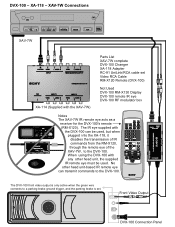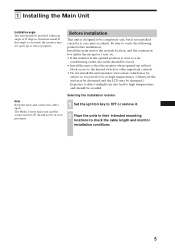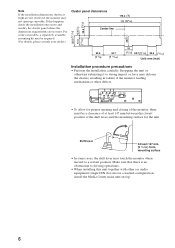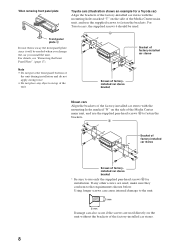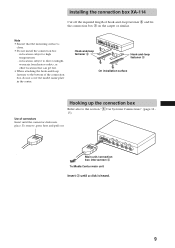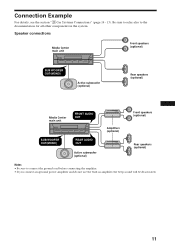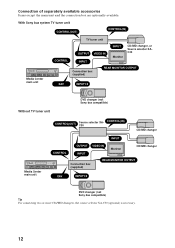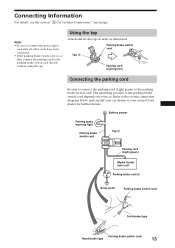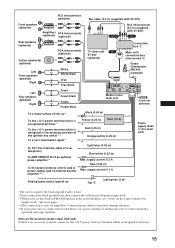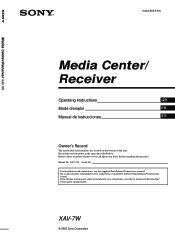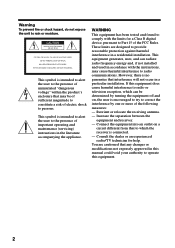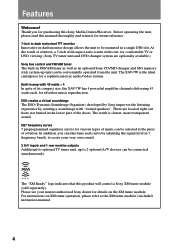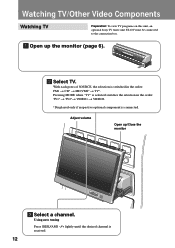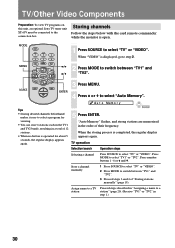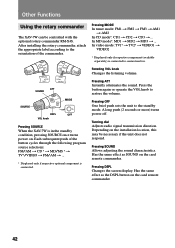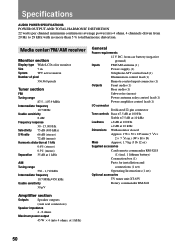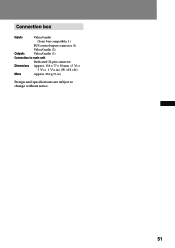Sony XAV-7W Support Question
Find answers below for this question about Sony XAV-7W - Media Center/receiver.Need a Sony XAV-7W manual? We have 4 online manuals for this item!
Question posted by gcampos24gc on December 12th, 2010
Where And How Much Can I Get A Harness For
The person who posted this question about this Sony product did not include a detailed explanation. Please use the "Request More Information" button to the right if more details would help you to answer this question.
Current Answers
Related Sony XAV-7W Manual Pages
Similar Questions
Where Can I Buy A Wire Harness For This Cd Player
(Posted by Damian45 2 years ago)
How Do I Mirror Link My Lg Stylo 5 To My Sony Xav 64bt?
I can't figure out how to mirror link my phone so I can watch you tube videos to my sony xav 64bt?
I can't figure out how to mirror link my phone so I can watch you tube videos to my sony xav 64bt?
(Posted by nikkipiebaby 3 years ago)
Touch Is Gone One Screen Can I Control Radio From Phone
(Posted by Montagushindsman 10 years ago)
No Picture ?
When i connect my ipod to watch a movie i can only get sound-no picture. Is the unit capable of play...
When i connect my ipod to watch a movie i can only get sound-no picture. Is the unit capable of play...
(Posted by darrylg75314 11 years ago)
Sony Xav-7w Wire Harness Problem
hi could you please tell me witch pins on the back of a sony xav-7w are ground and hot? thanks.
hi could you please tell me witch pins on the back of a sony xav-7w are ground and hot? thanks.
(Posted by alpson01 12 years ago)