Sony XAV-7W Support Question
Find answers below for this question about Sony XAV-7W - Media Center/receiver.Need a Sony XAV-7W manual? We have 4 online manuals for this item!
Question posted by alpson01 on September 22nd, 2011
Sony Xav-7w Wire Harness Problem
hi could you please tell me witch pins on the back of a sony xav-7w are ground and hot? thanks.
Current Answers
There are currently no answers that have been posted for this question.
Be the first to post an answer! Remember that you can earn up to 1,100 points for every answer you submit. The better the quality of your answer, the better chance it has to be accepted.
Be the first to post an answer! Remember that you can earn up to 1,100 points for every answer you submit. The better the quality of your answer, the better chance it has to be accepted.
Related Sony XAV-7W Manual Pages
Limited Warranty (U.S. Only) - Page 1


3-272-643-01
®
Car Audio
LIMITED WARRANTY (U.S. Only)
Sony Electronics Inc. ("Sony") warrants this product against defects in effect, it will supply... the event of product ("Parts Warranty"), Sony will do not allow limitations on how to obtain warranty service for your authorized dealer, call the Sony Customer Information Service Center 1-800-222-SONY(7669)
For an accessory or part not...
Hookup Diagram - Page 1
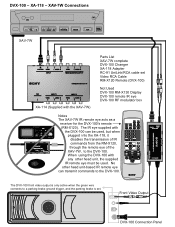
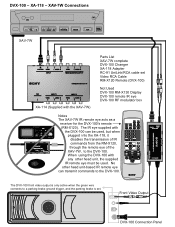
... the remote eye of the XAV-7W, to the DVX-100. When using the DVX-100 with
the DVX-100 can transmit commands to a parking brake ground trigger, and the parking brake is only active when the green wire connects to the DVX-100. DVX-100 - XA-118 - Front Video Output
DVX-100 Connection Panel...
Installation Instructions - Page 2


... in trucks or other leads have been connected.
• Run all ground wires to a common ground point.
• Be sure to this unit's power supply cord directly...wires under the floor carpet, floor mat, or otherwise covered, the ventilation openings and heat sink cannot provide sufficient cooling, leading to overheating and the risk of fire. Precautions
On safety Comply with your nearest Sony...
Installation Instructions - Page 5
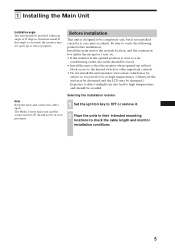
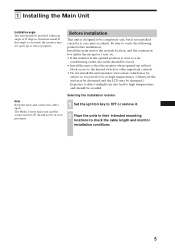
... to the hazard switch or other important controls. • Do not install the unit (monitor) in close to verify the following points before installation. The Media Center main unit and the connection box 1 should be avoided. Before installation
This unit is close proximity.
Installation Instructions - Page 6
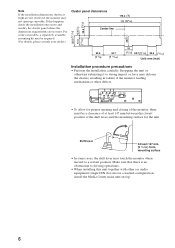
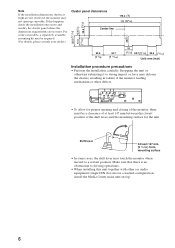
... there must be required. (For details, please consult your dealer.)
6.2(1/4) 22.5 (29/32)
Cluster panel dimensions Center line
25(1)
175.4 (7) 171 (6 3/4)
25.5 (1 1/16)
17.3
(11/16)
33.6 (1 3/8)
... and closing of the monitor loading mechanism or other car audio equipment (single DIN slot size) in a stacked configuration, install the Media Center main unit on top.
6 For some cases, the ...
Installation Instructions - Page 8
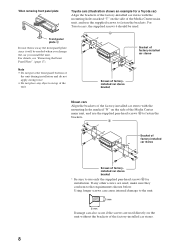
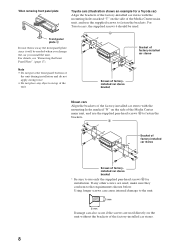
... brackets of the factory-installed car stereo with the mounting holes marked "N" on the side of the Media Center main unit, and use the supplied pan-head screws 6 to fasten the brackets.
6
Bracket of ... not throw away the front panel plate, since it will be used directly on top of the Media Center main unit, and use the supplied screws to the requirements shown below. If any objects on the...
Installation Instructions - Page 9
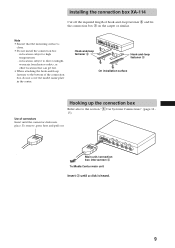
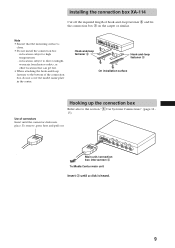
... can get hot.
• When attaching the hook-and-loop fastener to the bottom of hook-and-loop fastener 8 and fix the connection box 1 on the carpet or similar. Use of connectors Insert until a click is
clean. • Do not install the connection box
- Main unit/connection box interconnect 3 To Media Center main...
Installation Instructions - Page 11
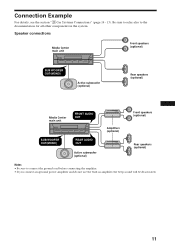
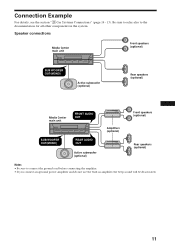
... also to connect the ground cord before connecting the amplifier. • If you connect an optional power amplifier and do not use the built-in the system. Speaker connections
Media Center main unit
Front speakers (optional)
SUB WOOFER OUT(MONO)
Active subwoofer (optional)
Rear speakers (optional)
Media Center main unit
FRONT AUDIO OUT
Amplifiers (optional)
Front...
Installation Instructions - Page 12
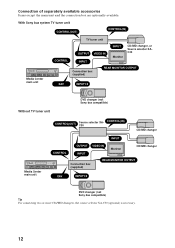
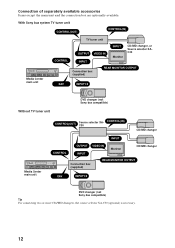
... system TV tuner unit
CONTROL(OUT)
CONTROL(IN)
Media Center main unit
TV tuner unit
CONTROL
OUTPUT VIDEO IN INPUT
INPUT Monitor
CD/MD changer, or Source selector XAC30
Connection box (supplied)
REAR MONITOR OUTPUT
XAV
INPUT1/2
Without TV tuner unit
DVD changer (not Sony bus compatible)
Media Center main unit
CONTROL(OUT)
Source selector XAC30
CONTROL...
Installation Instructions - Page 13
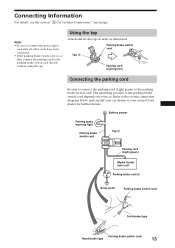
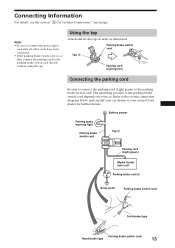
...warning light
Parking brake switch cord
Tap 5
Parking cord (Light green)
Media Center main unit
Parking brake switch
Body earth
Parking brake switch cord
Foot brake... Car Systems Connections" (next page).
The mounting position of the parking brake switch cord depends on your nearest Sony dealer for further details. Notes • Be sure to connect the power input
cord after all other cords ...
Installation Instructions - Page 14
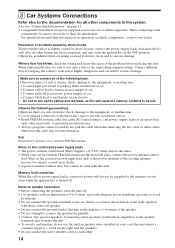
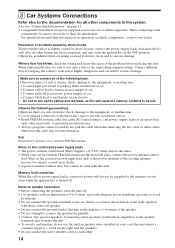
.... Otherwise there is connected, power will cause the memory contents to be used with wire is a risk of electric shock, damage to the equipment, or malfunction. •... supply of car. • Connect red lead to accessory power supply of the problem before replacing the fuse. For details, consult your dealer.
Otherwise, accidental short-circuiting... connect the ground lead of this unit.
Installation Instructions - Page 15
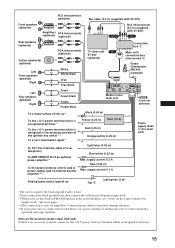
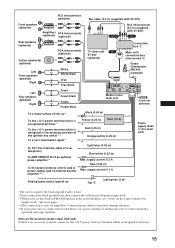
...(2 m)
*1 Be sure to connect the black ground lead to it first. *2 First connect the black ground lead, then connect the yellow and red power ...XAV
(optional)
XT-63V
(optional)
White White/black
Gray Gray/black
Connection box 1
Main unit/ connection box interconnect 3
Rotary Commander RM-X4S (optional)
Left Rear speakers (optional)
Right
Green Green/black Purple Purple/black
Media Center...
Operating Instructions (primary manual) - Page 1
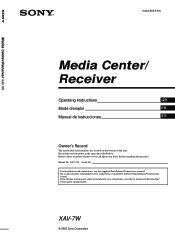
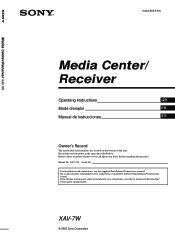
... call upon your Sony dealer regarding this product.
For installation and connections, see the supplied Installation/Connections manual.
En ce qui concerne l'installation et les connexions, consulter le manuel d'Installation/Connexions fourni. Record the serial number in the space provided below. 3-243-055-11(1)
Media Center/Receiver XAV-7W
Media Center/ Receiver
Operating Instructions
GB...
Operating Instructions (primary manual) - Page 4
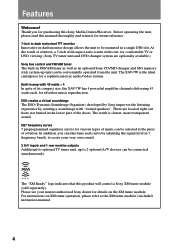
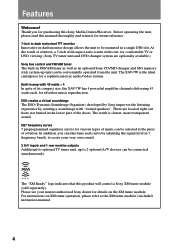
...Thank you can fine-tune each curve by creating a soundstage with 45 watts × 4 In spite of its compact size, the XAV-7W has 4 powerful amplifier channels delivering 45 watts each, for various types of the doors. These are optionally available.)
Sony...out, for purchasing this Sony Media Center/Receiver. The result is the... authorized Sony dealer for a sophisticated car audio/video system...
Operating Instructions (primary manual) - Page 5
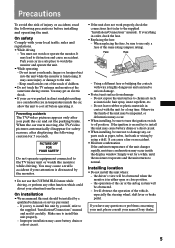
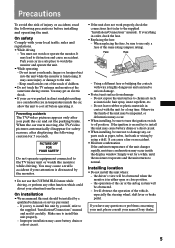
...chemicals such as pipes, tubes, fuel tank or wiring by the monitor.
• Do not use ... electric shock.
• If your nearest Sony dealer.
5 the operation of the car ... time. If you have any questions or problems concerning your unit, please consult your car ...• While operating - Preventing accidents The TV/video pictures appear only after displaying the following precautions before...
Operating Instructions (primary manual) - Page 42
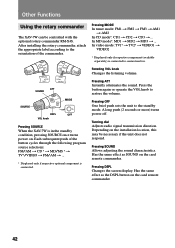
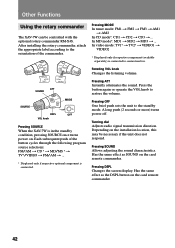
...SOUND
SOURCE
MODE
OFF
DSPL
OFF
VOL knob
Pressing SOURCE
When the XAV-7W is connected. Depending on the card remote commander.
42 Has ...VIDEO t FM/AM t ...
* Displayed only if respective optional component is in the standby condition, pressing SOURCE once turns power on the card remote commander. In MD mode*: MD1 t MD2 t MD3 t ... Other Functions
Using the rotary commander
The XAV-7W...
Operating Instructions (primary manual) - Page 47


...at least 2 seconds.
, Check the "Video Mix Play" setting. Power antenna does not ...problem persists, there may be a connection fault, or the unit may be a problem with electrical tape to avoid any exposed wires... a case, contact the Technical Information Center, your dealer, or the nearest Sony service center.
If everything is in order, check...audio cables as far away as possible from power supply...
Operating Instructions (primary manual) - Page 50
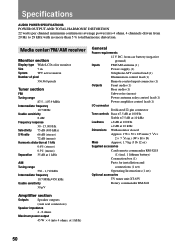
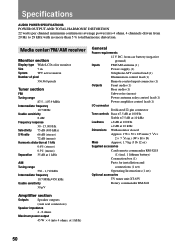
Media center/FM/AM receiver...ground)
Inputs
FM/AM antenna (1)
Power supply (1)
Telephone ATT control lead (1)
Illumination control lead (1)
Remote control input connector (1)
Outputs
Front audio (1)
Rear audio... (1)
Subwoofer (mono)
Power antenna relay control lead (1)
Power amplifier control lead (1)
I/O connector
Dedicated 22-pin connector
Tone ...
Operating Instructions (primary manual) - Page 51
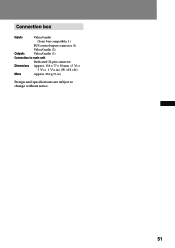
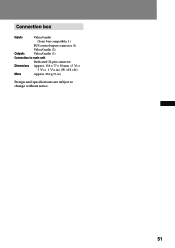
Connection box
Inputs
Video/audio
(Sony bus compatible, 1)
BUS control input connector (1)
Video/audio (2)
Outputs
Video/audio (1)
Connection to main unit
Dimensions
Dedicated 22-pin connector Approx. 136 × 77 × 30 mm (5 3/8 ×
3 1/8 × 1 3/16 in.) (W × H × D)
Mass
Approx. 260 g (9 oz)
Design and specifications are subject to change without notice.
51
Similar Questions
Where Can I Buy A Wire Harness For This Cd Player
(Posted by Damian45 2 years ago)
Wiring Harness For Cdx-m20
Where can i buy the wiring harness for the cdx-m20 head unit
Where can i buy the wiring harness for the cdx-m20 head unit
(Posted by jasonbrrt 7 years ago)
Is There Any Way To Get Note Three It To Connect To My Sony Xav701 Hd? Mirror L
g
g
(Posted by tessawaytashek 10 years ago)
Where Can I Get A Wiring Harness For My Sony Cdx-gt250mp
(Posted by kc9jgh 11 years ago)
Where And How Much Can I Get A Harness For
(Posted by gcampos24gc 13 years ago)


