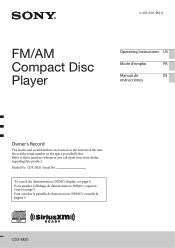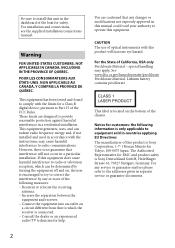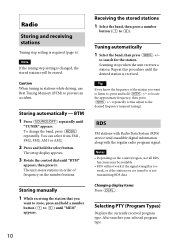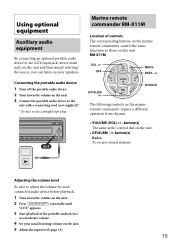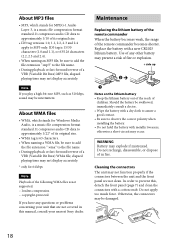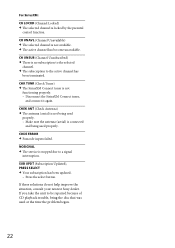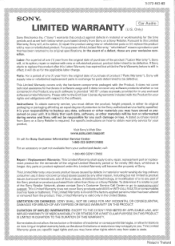Sony CDX-M20 Support Question
Find answers below for this question about Sony CDX-M20.Need a Sony CDX-M20 manual? We have 3 online manuals for this item!
Question posted by jasonbrrt on September 6th, 2016
Wiring Harness For Cdx-m20
Where can i buy the wiring harness for the cdx-m20 head unit
Current Answers
Answer #1: Posted by waelsaidani1 on September 6th, 2016 8:15 AM
Related Sony CDX-M20 Manual Pages
Similar Questions
Sony Cdx-ca900x Wiring Harness
Where can i get a wiring harness and a instalation sleeve for my cdx-ca900x
Where can i get a wiring harness and a instalation sleeve for my cdx-ca900x
(Posted by Anonymous-142507 9 years ago)
Cdx-m20 Unit Turns Off And On When You Turn Up Volume Control Up Past 25
(Posted by 88jbsly 10 years ago)