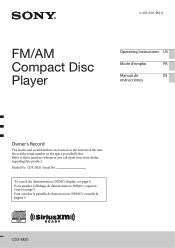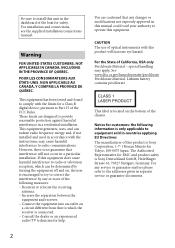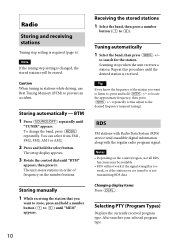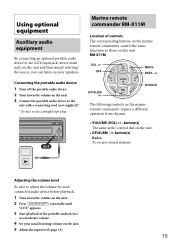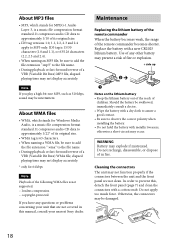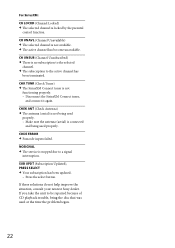Sony CDX-M20 Support Question
Find answers below for this question about Sony CDX-M20.Need a Sony CDX-M20 manual? We have 3 online manuals for this item!
Question posted by 88jbsly on May 9th, 2013
Cdx-m20 Unit Turns Off And On When You Turn Up Volume Control Up Past 25
The person who posted this question about this Sony product did not include a detailed explanation. Please use the "Request More Information" button to the right if more details would help you to answer this question.
Current Answers
Related Sony CDX-M20 Manual Pages
Similar Questions
Why Does The Unit Turn On But There Is No Sound? What Could Be The Problem?
Once all connections were made and the unit turned on there was no sound. The manual states that I s...
Once all connections were made and the unit turned on there was no sound. The manual states that I s...
(Posted by cajunboyla 3 years ago)
Wiring Harness For Cdx-m20
Where can i buy the wiring harness for the cdx-m20 head unit
Where can i buy the wiring harness for the cdx-m20 head unit
(Posted by jasonbrrt 7 years ago)
Volume Control
I have no volume control with the rotary dial but I have limited volume control with my iPhone. The ...
I have no volume control with the rotary dial but I have limited volume control with my iPhone. The ...
(Posted by doncote 11 years ago)