Sony DSX-S310BTX Support Question
Find answers below for this question about Sony DSX-S310BTX.Need a Sony DSX-S310BTX manual? We have 4 online manuals for this item!
Question posted by doncote on August 9th, 2012
Volume Control
I have no volume control with the rotary dial but I have limited volume control with my iPhone. The unit plays FM music but I cannot adjust the volume
Current Answers
There are currently no answers that have been posted for this question.
Be the first to post an answer! Remember that you can earn up to 1,100 points for every answer you submit. The better the quality of your answer, the better chance it has to be accepted.
Be the first to post an answer! Remember that you can earn up to 1,100 points for every answer you submit. The better the quality of your answer, the better chance it has to be accepted.
Related Sony DSX-S310BTX Manual Pages
Operating Instructions - Page 1
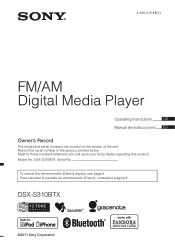
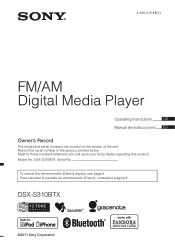
...ón (Demo), consulte la página 8. DSX-S310BTX Serial No. 4-286-015-11(1)
FM/AM Digital Media Player
Operating Instructions
US
Manual de ...instrucciones ES
Owner's Record
The model and serial numbers are located on the bottom of the unit.
To cancel the demonstration (Demo) display, see page 8.
DSX-S310BTX...
Operating Instructions - Page 5


... Time Alignment - EQ7 Parametric Tune 40 Optimizing sound by listening to music from an audio device 37 Operating an audio device with this unit 37 Other settings 37 Initializing Bluetooth Settings 37
Pandora via Bluetooth (Android™ & BlackBerry® phones)
Playing back Pandora 38 Playing back via Bluetooth 38 "Thumbs" feedback 38 Station list 39 Bookmarking...
Operating Instructions - Page 12
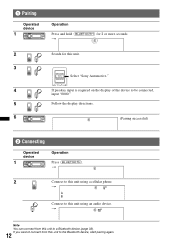
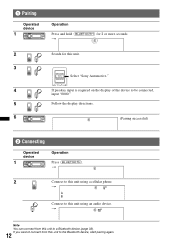
...
5
Follow the display directions.
6
(Pairing successful)
2 Connecting
Operated device
1
Operation
Press (BLUETOOTH). If you cannot connect from this unit using an audio device. t
Connect to this unit.
3
DR-BT30Q Sony
Automotive XXXXXXX
Select "Sony Automotive."
4
If passkey input is required on the display of the device to a Bluetooth device (page 33).
1 Pairing
Operated...
Operating Instructions - Page 14
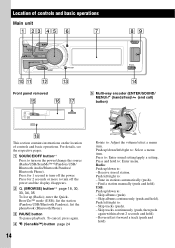
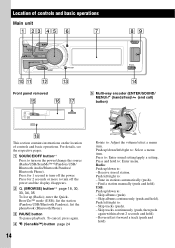
... (push). - Location of controls and basic operations
Main unit
Front panel removed
E Multi-...way encoder (ENTER/SOUND/ MENU/ (handsfree)/ (end call) button)
This section contains instructions on the power/change the source (Radio/USB/SensMe™*2/Pandora USB/ Bluetooth Audio...Adjust the volume/select a menu item. USB: Push up /down to : Select a menu item.
Operating Instructions - Page 15
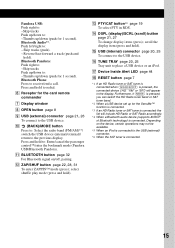
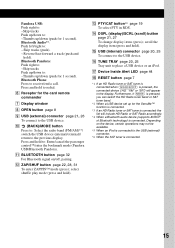
... the radio band (FM/AM)*1/ switch the USB...unit to the previous display. Bluetooth Audio...*4: Push left/right to the USB device. Press and hold ).
O USB (internal) connector page 20, 25 To connect to : -
Reverse/fast-forward a track (push and
hold to: Enter/cancel the passenger control...audio device (supports AVRCP of Bluetooth technology) is connected.
15 select shuffle play...
Operating Instructions - Page 16
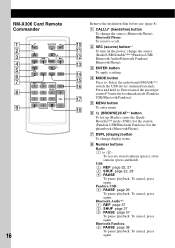
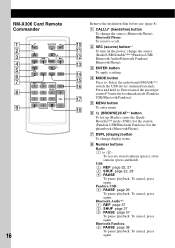
... buttons
Radio: (1) to : Select the radio band (FM/AM)*1/
qh
switch the USB device (internal/external). C...button
To change the source
qs
(Radio/USB/SensMe™*2/Pandora USB/ Bluetooth Audio/Bluetooth Pandora/
qd
Bluetooth Phone).
Bluetooth Phone:
To receive a call.
0...(press and hold to: Enter/cancel the passenger
control*3/enter the bookmark mode (Pandora
qj
USB/Bluetooth ...
Operating Instructions - Page 17
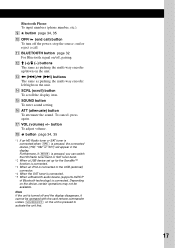
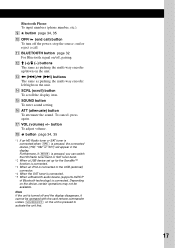
... the multi-way encoder left/right on the unit is pressed to the USB (external) connector.
*4 When the SAT tuner is connected. *5 When a Bluetooth audio device (supports AVRCP
of Bluetooth technology) is connected. end or reject a call ) button To turn off , pairing. button To adjust volume. I button page 34, 35
J OFF/ (end call .
To...
Operating Instructions - Page 26


... below .*
2 Connect the iPod to the USB
connector via USB, telephone volume is recognized.)
* In the case of the unit.
1 Slide the USB cover.
3 Press (SOURCE/OFF) repeatedly until
"...connected, or that the iPod was last played back using passenger control, the logo will turn down the volume of an iPod touch or iPhone being connected.
8 Adjust the volume. If an iPod is already connected,...
Operating Instructions - Page 28
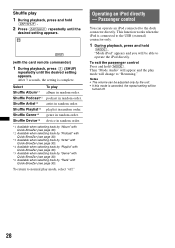
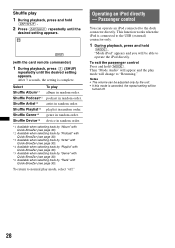
...control
You can be adjusted...control Press and hold
(MODE). To return to normal play mode will be able to "Resuming." Notes • The volume... can operate an iPod connected to the USB (external) connector only.
1 During playback, press and hold (MODE).
playlist in random order. Shuffle play...
To play
1 ...the unit....
Operating Instructions - Page 29
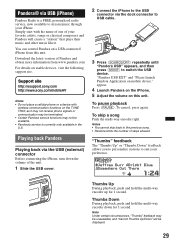
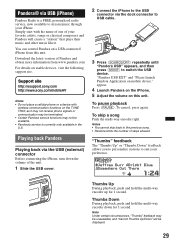
...Playing back Pandora
Playing back via the USB (external) connector
Before connecting the iPhone, turn down for 1 second. To pause playback
Press (PAUSE).
Thumbs Down
During playback, push and hold the multi-way encoder up for 1 second.
appear.
4 Launch Pandora on the iPhone. 5 Adjust the volume on this unit... limits the number of the unit.
1 Slide the USB cover.
2 Connect the iPhone ...
Operating Instructions - Page 37
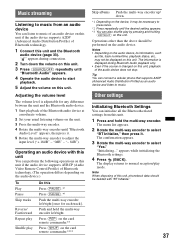
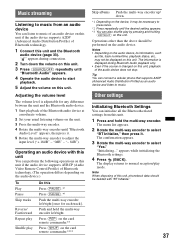
.../time, playback status, etc., may be deleted with this unit
You can perform the following operations on this unit if the audio device supports AVRCP (Audio Video Remote Control Profile) of Bluetooth technology. (The operation differs depending on the audio device.)
To Play Pause Skip tracks
Reverse/ Fastforward Repeat play
Shuffle play
Do this
Press (PAUSE).*1
Press (PAUSE).*1
Push the...
Operating Instructions - Page 38
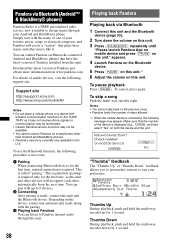
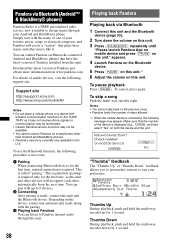
...unit.*1 6 Adjust the volume on both the device and the unit.
Support site
http://esupport.sony.com http://www.sony.com/mobileAV
Notes • Do not place a cellular phone or a device with the pairing.
3 Playing... Pandora will recognize each other music like it may not receive phone signals or communication may be available. • You cannot control Pandora on smartphones other than ...
Operating Instructions - Page 42
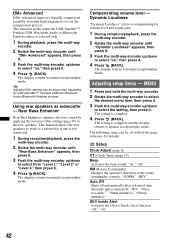
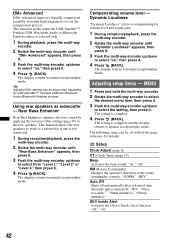
... direction of the rotary commander controls: "NORM," "REV." Using rear speakers as a subwoofer if one is selected only.
1 During playback, press the multi-way
encoder.
2 Rotate the multi-way encoder until
"Rear Bass Enhancer" appears, then press it.
3 Push the multi-way encoder up /down
to select "on ."
42
Adjusting setup items -
Auto...
Operating Instructions - Page 47


...FM Tuning range: 87.5 - 107.9 MHz Antenna (aerial) terminal:
External antenna (aerial) connector Intermediate frequency: 150 kHz Usable sensitivity: 10 dBf Selectivity: 75 dB at 400 kHz Signal-to-noise ratio: 70 dB (mono) Separation: 40 dB at 4 ohms)
General
Outputs: Audio...Bluetooth Profiles*2:
A2DP (Advanced Audio Distribution Profile) 1.2 AVRCP (Audio Video Remote Control Profile) 1.3 HFP (...
Operating Instructions - Page 49


...if the reception is poor.
When the Bluetooth audio is played back, the phone is too weak. Phone ...Adjust the volume of the other than 320 kbps.
The phone sound quality is too weak. Volume level will not go up, check
the connection of the car antenna (aerial). During FM reception, the "ST" indication flashes. • Tune in the manual of the connected audio device or
this unit...
Marketing Specifications - Page 1


... Taking calls and enjoying streaming audio has never been easier with DM+ enhancement technology
• SensMe™ app creates music channels for iPhone®, Android™ and Blackberry® smartphones4.
DSX-S310BTX
DSX-S310BTX Receiver w/Pandora® control
The Sony® DSX-S310BTX Digital Media Receiver lets you stream music using the integrated Pandora® internet...
Marketing Specifications - Page 2


...frequencies from 20 Hz to choose the music that fits the moment.
Satellite Radio / HD Radio™ Ready3
The DSX-S310BTX integrates seamlessly with +/- 6 dB adjustment at 40/63 Hz, 100/160... Yes (Adjustment) Yes Yes (Front + Inside)
AM / FM Multi-format playback lets you play your MP3, WMA, or AAC files.1 Hear digital music files in their original vibrancy with DM+ (Digital Music Plus), ...
Marketing Specifications - Page 3
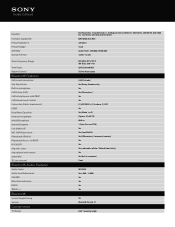
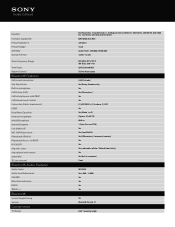
... Tel/Nav Attenuation
9 (HFP+Audio) Yes (Rotary Encoder only) Yes Yes (20 numbers) Yes Yes (1) HFP/PBAP + (1) Audio or (1) OPP Yes Yes (Mode 1 or 2) (Option : XA-MC10) Built-in ) Phonebook Access via PBAP RF ON/OFF ring alert select ring volume level control speed dial TEL out channel
Bluetooth Audio Features
Audio Codec Audio Level Adjustment CUE/REV Meta Data...
Marketing Specifications - Page 5
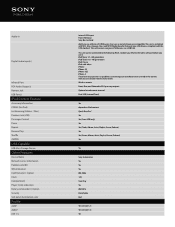
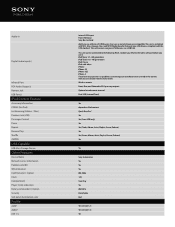
... have any questions or problems concerning your nearest Sony dealer. Audio In
Digital Audio Input(s)
Infrared Port RCA Audio Output(s) Remote Jack USB Port(s)
iPod Control Feature
Accessory Information CODEC (for iPod) List Browsing (Folders / Files) Pandora Link (USB) Passenger Control Pause Repeat Resume Play Shuffle ZAPPIN
USB Capable
USB Mass Storage Device
Other Features
Device...
Marketing Specifications - Page 6
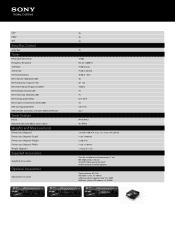
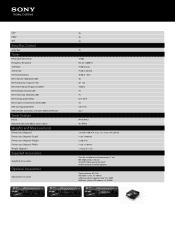
...Control
Sony Bus
Tuner
FM Usable Sensitivity Frequency Response S/N Ratio Selectivity Stereo Separation FM: Channel separation (dB) FM: Frequency response (Hz) FM: Intermediate frequency (MHz) FM: S/N ratio (mono) (dB) FM: Selectivity (400 kHz) (dB) FM: Tuning range (MHz) FM...Supplied Accessories
Optional Accessories
Optional Accessories
Yes Yes Yes
Yes
10 dBf FM: 20-15,000 Hz 70 dB (mono) 75 dB at...
Similar Questions
Volume Control Won't Work
volume control and controlling the control of the speakers isn't working
volume control and controlling the control of the speakers isn't working
(Posted by Willett75 6 years ago)
Volume Control Or Menu Button Doesn't Work On Car Audio Deck Bt300
(Posted by tgozz 8 years ago)
Does The Dsx - Ms 60 Have Automatic Volume Control?
If so, how do you set it?
If so, how do you set it?
(Posted by fhall9557 9 years ago)
How To Switch Audio Output Dsx-s100
(Posted by Eddjc29 10 years ago)

