Sony DSX-MS60 Support Question
Find answers below for this question about Sony DSX-MS60.Need a Sony DSX-MS60 manual? We have 3 online manuals for this item!
Question posted by fhall9557 on May 9th, 2014
Does The Dsx - Ms 60 Have Automatic Volume Control?
If so, how do you set it?
Current Answers
Related Sony DSX-MS60 Manual Pages
Operating Instructions - Page 1


...;gina 6. Refer to these numbers whenever you call upon your Sony dealer regarding this product. To cancel the demonstration (DEMO) display, see page 6. DSX-MS60
©2010 Sony Corporation
DSX-MS60 Serial No. 4-264-353-11(1)
FM/AM Digital Media Player
Operating Instructions
US
Mode d'emploi
FR
Manual de instrucciones ES
Owner's Record
The...
Operating Instructions - Page 3


... trademarks of Sony Corporation. To ensure that the battery will shut off completely and automatically in the set the Auto Off function (page 20).
Note on the lithium battery Do not expose...-3 audio coding technology and patents licensed from the product safely. If you do not set the Auto Off function, press and hold (SOURCE/OFF) until the display disappears each time you will control a...
Operating Instructions - Page 4
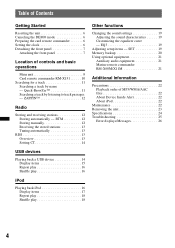
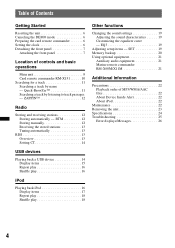
ZAPPIN 12
Radio
Storing and receiving stations 12 Storing automatically - SET 19 Memory backup 20 Using optional equipment 21
Auxiliary audio equipment 21 Marine remote commander RM-X60M/X11M 21
Additional Information
Precautions 22 Playback order of controls and basic operations
Main unit 8 Card remote commander RM-X151 10 Searching for a track 11 Searching a track...
Operating Instructions - Page 6


...-hour digital indication.
1 Press and hold the select button. The setup display appears.
2 Press the select button repeatedly
until "DEMO" appears.
3 Rotate the control dial to set the clock automatically with a pointed object, such as a ball-point pen.
Preparing the card remote commander
Remove the insulation film.
The hour indication flashes.
6 The setup...
Operating Instructions - Page 8
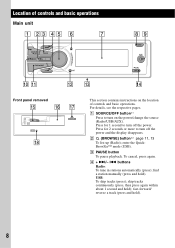
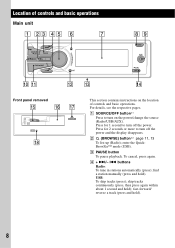
Location of controls and basic operations
Main unit
Front panel removed
8
This section contains instructions on the...power. enter the QuickBrowZer™ mode (USB). A SOURCE/OFF button*1 Press to turn on the location of controls and basic operations.
buttons Radio: To tune in stations automatically (press); B (BROWSE) button*2 page 11, 13 To list up (Radio); fast-forward/ reverse a ...
Operating Instructions - Page 9
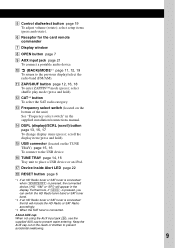
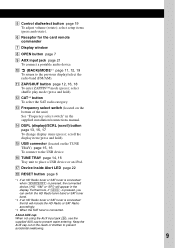
... remote commander
G Display window
H OPEN button page 7
I AUX input jack page 21 To connect a portable audio device. N DSPL (display)/SCRL (scroll) button page 13, 15, 17 To change display items (press); ... reach of the unit) See "Frequency select switch" in the display. E Control dial/select button page 19 To adjust volume (rotate);
P TUNE TRAY page 14, 16 Tray unit to prevent water entering...
Operating Instructions - Page 10
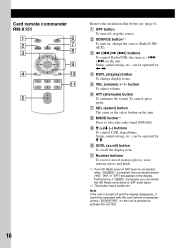
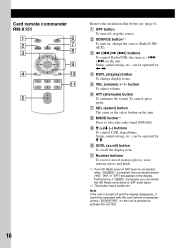
...control USB, skip albums. Setup, sound setting, etc., can be operated by M m. A OFF button To turn on the unit.
Furthermore, if (MODE) is turned off ;
Setup, sound setting...VOL
-
Remove the insulation film before use (page 6). change display items.
E VOL (volume) +*2/- C buttons To control Radio/USB, the same as the select button on the unit is pressed, the connected ...
Operating Instructions - Page 11


...BrowZer mode, the repeat/ shuffle setting is a track. It skips in the current layer
Then the item name will appear.
2 Rotate the control dial to the previous display Press (BACK). Control dial/ (BROWSE) select button
...B Total item number in steps of 10% of search categories appears.
2 Rotate the control dial to select the
desired search category, then press it to select the desired item...
Operating Instructions - Page 12


...set time, then a click sounds and the next passage starts. Radio
Storing and receiving stations
Caution
When tuning in stations while driving, use Best Tuning Memory (BTM) to playback.
The preset list appears.
2 Rotate the control...Tips • You can select the playback time from the beginning. Storing automatically - To change the band, press (MODE) repeatedly. The unit stores ...
Operating Instructions - Page 13


...stops when the unit receives a station.
RDS services
This unit automatically provides RDS services as follows:
CT (Clock Time) The CT data from the RDS transmission sets the clock.
RDS
Overview
FM stations with Radio Data System (RDS... appears.
The preset list appears.
2 Rotate the control dial until the desired station is not transmitting RDS data.
13 to , press and hold +>/-.
Operating Instructions - Page 16


... Instructions, "iPod" is flipped down the volume of your iPod, see "About iPod" on... (ZAP/SHUF) repeatedly until the "REPEAT" appears.
3 Rotate the control dial to normal play mode, select "REPEATOFF."
Playing back iPod
Before ...unless otherwise specified by the text or illustrations. After 3 seconds, the setting is complete and the display returns to the
USB connector.
16
iPod
For...
Operating Instructions - Page 17


...panel and open because of an iPod touch being connected.
7 Adjust the volume.
If an iPod is already connected, to stop playback. It is ...Resuming mode
When the iPod is designed for 1 second to start playing automatically from the point last played.
Press (SOURCE/OFF) for use with...of this may not appear in the mode set by pressing
CLOSE on the TUNE TRAY.
4 Remove the iPod.
5...
Operating Instructions - Page 18


...display starts flashing.
2 Press (ZAP/SHUF) repeatedly until the "REPEAT" appears.
3 Rotate the control dial to normal play
1 During playback, press and hold
(ZAP/SHUF). artist in random order....random order. The setup display appears.
2 Press the select button repeatedly
until the
desired setting appears. Shuffle play mode, select "OFF." podcast in random order. Tip When album/...
Operating Instructions - Page 19


...LOW," "MID" or "HIGH" appears.
4 Rotate the control dial to adjust the equalizer curve.
SET
1 Press and hold the select button before the setting is activated (page 21).
LOW*1, MID*1, HIGH*1 (page...setting negates the need to adjust the volume level between sources.
*1 When EQ3 is activated. *2 When the audio output is complete and the display returns to "SUB-OUT"
(page 20). The setting...
Operating Instructions - Page 20


...": to dim the display automatically when
you turn lights on. (Available only when the illumination control lead is set to "SUB-OUT." CONTRAST Adjusts the contrast for the installed viewing angle. "OFF": to dim the display. - ZAP.TIME (Zappin Time) Selects the playback time for clear sound at low volume levels: "ON," "OFF." Memory...
Operating Instructions - Page 21
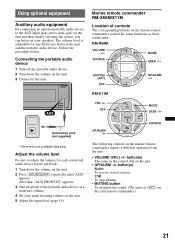
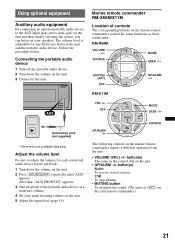
...-X60M/X11M
Location of the portable audio device at a moderate volume. 4 Set your speakers. The volume level is adjustable for each connected audio device before playback. 1 Turn down the volume on the card remote commander.)
21 MODE
SOURCE
SEEK -/+
MUTING (ATT) OFF
RM-X11M
VOL +/- button(s) The same as the control dial on the marine remote commander...
Operating Instructions - Page 22
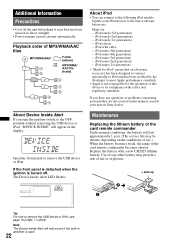
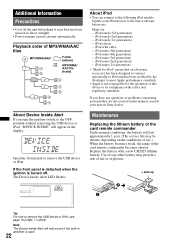
...touch (1st generation) - iPod with a new CR2025 lithium battery. iPod classic - iPod nano (4th generation) - Replace the battery with video - About iPod
• You can connect to remove the USB device or iPod. iPod nano (5th generation) -
Made for iPod" ... will only sound if the built-in direct sunlight.
• Power antenna (aerial) extends automatically. iPod nano (2nd generation) -
Operating Instructions - Page 24
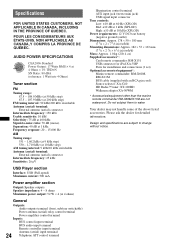
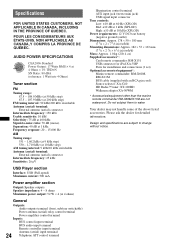
...control terminal Power amplifier control terminal
Inputs: BUS control input terminal BUS audio input terminal Remote controller input terminal Antenna (aerial) input terminal
24 Telephone ATT control terminal
Illumination control terminal AUX input jack (stereo mini jack) USB signal input connector Tone controls: Low: ±10 dB at 60... and connections (1 set) Optional accessories/equipment...
Operating Instructions - Page 25
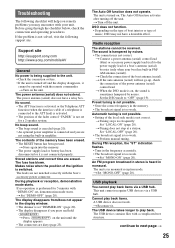
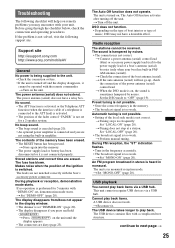
...
The Auto Off function does not operate.
Automatic tuning is not possible. • Setting of the ignition is not set for 5 minutes with "DEMO-ON" set "DIMMER-ON" (page 20). • ... stations cannot be operated with the boat's accessory power connector. t Connect a power antenna (aerial) control lead (blue) or accessory power supply lead (red) to the ATT lead) is activated. •...
Operating Instructions - Page 26


... speakers/amplifiers is incorrect. t Wait until confirming the connection is complete and playback starts
automatically.
t Wait until any further.
t Press the RESET button (page 6). A beep sounds... an SAT radio channel into a preset failed. FAILURE (Illuminates for data protection. L.
t Set "A.SCRL-ON" (page 20). The display items do not help improve the situation, consult ...
Similar Questions
Nee To Buy A New Remote For The Sony Dsx-ms60
Hi, the remote for the SONY DSX-MS60 felt into the water. Where can I get/purchase 2 units? Thanks a...
Hi, the remote for the SONY DSX-MS60 felt into the water. Where can I get/purchase 2 units? Thanks a...
(Posted by ptroop 11 years ago)
Volume Control
I have no volume control with the rotary dial but I have limited volume control with my iPhone. The ...
I have no volume control with the rotary dial but I have limited volume control with my iPhone. The ...
(Posted by doncote 11 years ago)


