Sony DSX-MS60 Support Question
Find answers below for this question about Sony DSX-MS60.Need a Sony DSX-MS60 manual? We have 3 online manuals for this item!
Question posted by ptroop on October 22nd, 2012
Nee To Buy A New Remote For The Sony Dsx-ms60
Hi, the remote for the SONY DSX-MS60 felt into the water. Where can I get/purchase 2 units? Thanks and regards,
Patrick
Current Answers
There are currently no answers that have been posted for this question.
Be the first to post an answer! Remember that you can earn up to 1,100 points for every answer you submit. The better the quality of your answer, the better chance it has to be accepted.
Be the first to post an answer! Remember that you can earn up to 1,100 points for every answer you submit. The better the quality of your answer, the better chance it has to be accepted.
Related Sony DSX-MS60 Manual Pages
Operating Instructions - Page 1


... are located on the bottom of the unit.
Pour annuler l'affichage de démonstration (DEMO), reportez-vous à la page 6. Refer to these numbers whenever you call upon your Sony dealer regarding this product. DSX-MS60
©2010 Sony Corporation Record the serial number in the space provided below. DSX-MS60 Serial No. Para cancelar la pantalla de...
Operating Instructions - Page 2
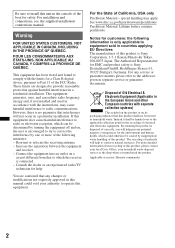
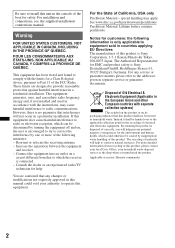
...Sony Corporation, 1-7-1 Konan Minato-ku Tokyo, 108-0075 Japan. Applicable accessory: Remote commander
2 Warning
FOR UNITED STATES CUSTOMERS.
NON APPLICABLE AU CANADA, Y COMPRIS LA PROVINCE DE QUÉBEC. For more of correctly, you purchased...customers: the following measures: - Be sure to install this unit in the console of Old Electrical & Electronic Equipment (Applicable ...
Operating Instructions - Page 3


...the set time after the unit is a proprietary trademark of iBiquity Digital Corp.
MPEG Layer-3 audio coding technology and patents ...household waste disposal service or the shop where you purchased the product. Disposal of waste batteries (applicable in ...certain intellectual property rights of Microsoft Corporation. In case of Sony Corporation.
"WALKMAN" and "WALKMAN" logo are trademarks of...
Operating Instructions - Page 4
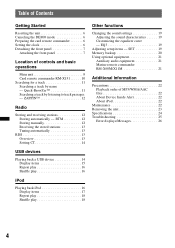
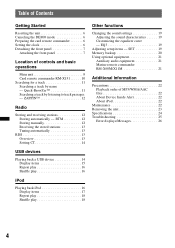
... 19 Customizing the equalizer curve - SET 19 Memory backup 20 Using optional equipment 21
Auxiliary audio equipment 21 Marine remote commander RM-X60M/X11M 21
Additional Information
Precautions 22 Playback order of controls and basic operations
Main unit 8 Card remote commander RM-X151 10 Searching for a track 11 Searching a track by listening to track...
Operating Instructions - Page 5


Support site
If you have any questions or for the latest support information on this product, please visit the web site below:
http://esupport.sony.com http://www.sony.com/mobileAV
Provides information on: • Models and manufacturers of compatible digital audio players • Supported MP3/WMA/AAC files
5
Operating Instructions - Page 6


... the battery, see page 22. The setup is complete and the clock starts.
Preparing the card remote commander
Remove the insulation film.
The setup display appears.
2 Press the select button repeatedly
until "... the minute, press the
select button. Getting Started
Resetting the unit
Before operating the unit for the first time, or after replacing the boat battery or changing the connections, you...
Operating Instructions - Page 7


...put anything on the inner surface of the front panel.
Attaching the front panel
Place the hole A of this unit to prevent theft.
The front panel is turned off.
2 Press (OPEN).
Press (SOURCE/OFF) on the... then
gently pull out the left side in. Note Do not put excessive pressure on the unit to the OFF position without detaching the front panel, the caution alarm will only sound if ...
Operating Instructions - Page 9
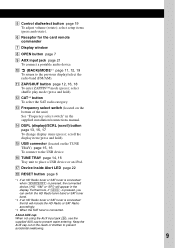
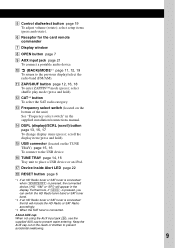
... TRAY) page 15, 16 To connect to the USB device. P TUNE TRAY page 14, 16 Tray unit to the previous display/select the radio band (FM/AM). J (BACK)/MODE*1 page 11, 12, ...Receptor for the card remote commander
G Display window
H OPEN button page 7
I AUX input jack page 21 To connect a portable audio device.
O USB connector (located on the bottom of children to prevent water entering. About AUX...
Operating Instructions - Page 10
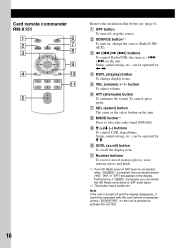
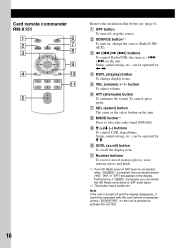
...scroll) button To scroll the display item.
A OFF button To turn on the unit is turned off ;
D DSPL (display) button To change the source (Radio/USB/ AUX). H MODE button*1 Press...device ("HD," "XM" or "SR") will appear in the display. Note If the unit is pressed to select the radio band (FM/AM).
Card remote commander RM-X151
1 2 3
4
OFF
ATT
SOURCE
SEL
MODE
+
- Setup, ...
Operating Instructions - Page 12


...and hold the select button. Note If you want to (6)) until
"MEMORY" appears.
(with the card remote commander)
1 While receiving the station that you want to playback. • Press +>/-.
Tips • ... part of frequency in stations while driving, use Best Tuning Memory (BTM) to playback.
The unit stores stations in order of each track to playback in ZAPPIN mode to skip a track. ...
Operating Instructions - Page 13


... button to locate the approximate frequency, then press +>/-. RDS services
This unit automatically provides RDS services as follows:
CT (Clock Time) The CT...are tuned to (6)).
Scanning stops when the unit receives a station. RDS
Overview
FM stations with Radio Data System (RDS) service send inaudible digital information along with the card remote commander)
1 Select the band, then ...
Operating Instructions - Page 14
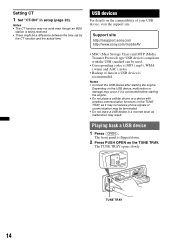
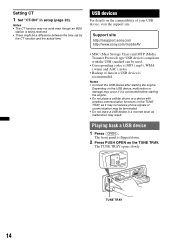
The front panel is flipped down.
2 Press PUSH OPEN on the compatibility of data in setup (page 20).
TUNE TRAY
14 Support site
http://esupport.sony.com http://www.sony.com/mobileAV
• MSC (Mass Storage Class) and MTP (Media Transfer Protocol) type USB devices compliant with wireless communication functions on the USB...
Operating Instructions - Page 16


... "REPEAT" appears.
3 Rotate the control dial to normal play mode, select "REPEATOFF." iPod
For details on the compatibility of the unit.
1 Press (OPEN). Support site
http://esupport.sony.com http://www.sony.com/mobileAV
Notes • Do not place a cellular phone or a device with
wireless communication functions on page 22 or visit the...
Operating Instructions - Page 21
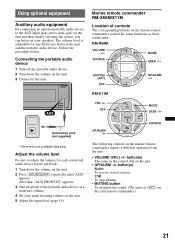
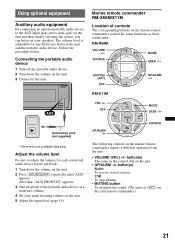
... before playback. 1 Turn down the volume on the unit. 3 Connect to use a straight type plug.
button(s) The same as (ATT) on the marine remote commander require a different operation from the unit.
• VOLUME (VOL) +/-
Using optional equipment
Auxiliary audio equipment
By connecting an optional portable audio device to adjust the volume for any difference between...
Operating Instructions - Page 22
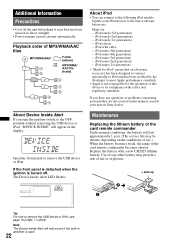
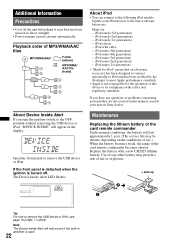
... with a new CR2025 lithium battery. iPod nano (5th generation) -
Maintenance
Replacing the lithium battery of the card remote commander
Under normal... Replace the battery with video - Use of any questions or problems concerning your unit that an electronic accessory ...will appear in amplifier is turned off the unit beforehand if your nearest Sony dealer. Made for the operation of fire...
Operating Instructions - Page 23
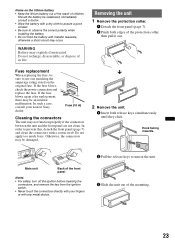
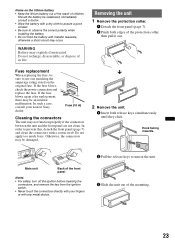
... battery. • Do not hold the battery with any metal device.
2 Pull the release keys to unseat the unit. 3 Slide the unit out of in fire. Do not apply too much force. If the fuse blows, check the power connection and replace... this, detach the front panel (page 7) and clean the connectors with your nearest Sony dealer. Do not recharge, disassemble, or dispose of the mounting.
23
Operating Instructions - Page 24
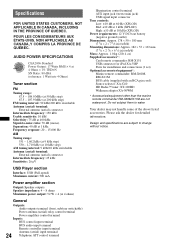
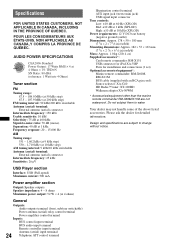
...201;TATS-UNIS. AUDIO POWER SPECIFICATIONS
CEA2006 ...ohms)
General
Outputs: Audio outputs terminal (front, sub/rear switchable...audio input terminal Remote ...(w/h/d) Mass: Approx. 1.0 kg (2 lb 4 oz) Supplied accessories*: Card remote commander: RM-X151 USB connector for iPod XA-50IP Parts for detailed information....equipment*: Marine remote commander: RM-...remote commander RM-X60M/X11M are subject to water...
Operating Instructions - Page 25
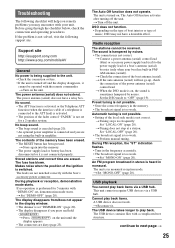
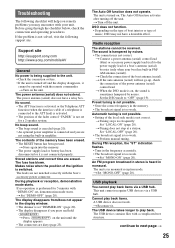
... the remote commander. t Tuning stops too frequently: Set "LOCAL-ON" (page 20).
An FM program broadcast in FM/ AM antenna (aerial)). This unit cannot recognize...unit. • Check the connection or fuse. • If the unit is turned off and the display disappears, it
cannot be received. The unit is too weak. t Set "MONO-OFF" (page 20). Support site
http://esupport.sony.com http://www.sony...
Operating Instructions - Page 26


... and hold (DSPL) (SCRL). The sound is not supported on the compatibility of this unit. Error displays/Messages
CHECKING The unit is connected, storing an SAT radio channel into a preset failed. t See the installation/connections manual of your nearest Sony dealer. t Be sure to check the connection. t Press the RESET button (page 6). t Set...
Operating Instructions - Page 80


If you have any questions/problems regarding this product, try the following:
1 Read Troubleshooting in Thailand Note: Stored data may be erased.
3 Please contact (U.S.A. only); Call 1-800-222-7669 URL http://www.SONY.com
http://www.sony.net/
Sony Corporation Printed in these
Operating Instructions.
2 Reset the unit.
Similar Questions
I Need Tv Code To Program A New Remote
i need tv code to program a new remote
i need tv code to program a new remote
(Posted by twbnfs 12 years ago)
New Remote And Controller
where can I find a new remote and controller it got stolen out of my car and thay cut the cord
where can I find a new remote and controller it got stolen out of my car and thay cut the cord
(Posted by stargate2085 13 years ago)

