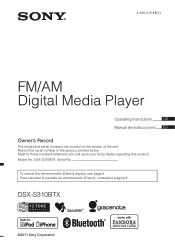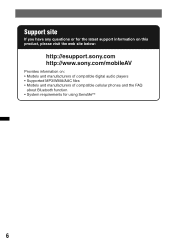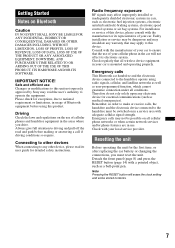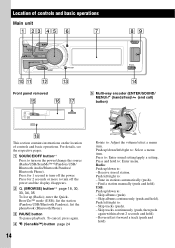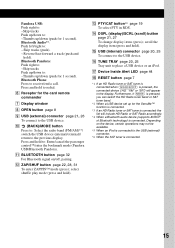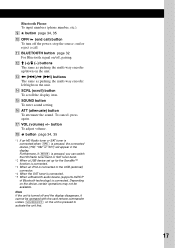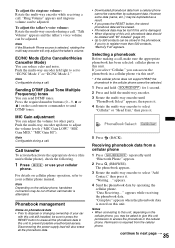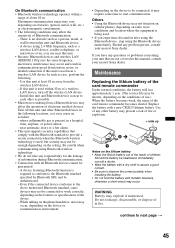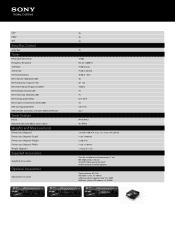Sony DSX-S310BTX Support and Manuals
Get Help and Manuals for this Sony item

View All Support Options Below
Free Sony DSX-S310BTX manuals!
Problems with Sony DSX-S310BTX?
Ask a Question
Free Sony DSX-S310BTX manuals!
Problems with Sony DSX-S310BTX?
Ask a Question
Most Recent Sony DSX-S310BTX Questions
My Iphone 7 Will Not Connect To Bluetooth Everything This Has Been Fine With The
my iPhone 7 will not connect I can get 6 to connect but my 7 will not what do I need to d
my iPhone 7 will not connect I can get 6 to connect but my 7 will not what do I need to d
(Posted by Jgniatczyk 6 years ago)
No Sound Using Usb Internal And External
Unit worked great for 6 months. Now, no sound when playing Ipod internal or exetrnal. Cleaned connec...
Unit worked great for 6 months. Now, no sound when playing Ipod internal or exetrnal. Cleaned connec...
(Posted by vbarr 11 years ago)
Volume Control
I have no volume control with the rotary dial but I have limited volume control with my iPhone. The ...
I have no volume control with the rotary dial but I have limited volume control with my iPhone. The ...
(Posted by doncote 11 years ago)
Sony DSX-S310BTX Videos
Popular Sony DSX-S310BTX Manual Pages
Sony DSX-S310BTX Reviews
We have not received any reviews for Sony yet.