Sony DSX-S310BTX Support Question
Find answers below for this question about Sony DSX-S310BTX.Need a Sony DSX-S310BTX manual? We have 4 online manuals for this item!
Question posted by Jgniatczyk on June 1st, 2017
My Iphone 7 Will Not Connect To Bluetooth Everything This Has Been Fine With The
my iPhone 7 will not connect I can get 6 to connect but my 7 will not what do I need to d
Current Answers
There are currently no answers that have been posted for this question.
Be the first to post an answer! Remember that you can earn up to 1,100 points for every answer you submit. The better the quality of your answer, the better chance it has to be accepted.
Be the first to post an answer! Remember that you can earn up to 1,100 points for every answer you submit. The better the quality of your answer, the better chance it has to be accepted.
Related Sony DSX-S310BTX Manual Pages
Operating Instructions - Page 4


Passenger control 28
Pandora® via USB (iPhone)
Playing back Pandora 29 Playing back via the USB (external) connector...30 Bookmarking 30
4 SensMe 22
Before using "SensMe™ Setup 23 Transferring tracks to Bluetooth function 10 Buttons and icons 11 1 Pairing 12 2 Connecting 12 3 Handsfree calling/Music streaming/Playing back Pandora 13
Location of controls and basic operations
...
Operating Instructions - Page 5


... 42
Additional Information
Precautions 44 Playback order of "SensMe™ channels" playback 31
Bluetooth (Handsfree calling and Music streaming)
Bluetooth Operations 32 About Bluetooth icons 32 Installing the microphone 32
Pairing 32 Connecting 33
Connecting a cellular phone 33 Connecting an audio device 33 Handsfree calling 34 Making calls 34 Receiving calls 34 Operations during...
Operating Instructions - Page 10
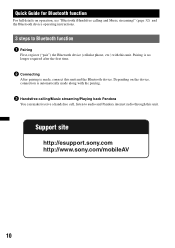
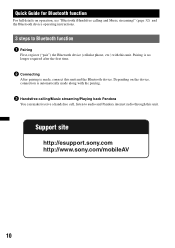
... http://www.sony.com/mobileAV
10 Pairing is no longer required after the first time.
2 Connecting
After pairing is automatically made , connect this unit and the Bluetooth device. Quick Guide for Bluetooth function
For full details on the device, connection is made along with the pairing.
3 Handsfree calling/Music streaming/Playing back Pandora
You can...
Operating Instructions - Page 12
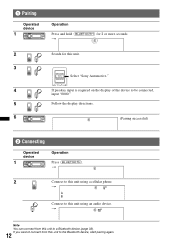
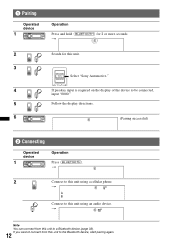
... using a cellular phone.
t
Note You can connect from this unit to this unit using an audio device. 1 Pairing
Operated device
1
Operation
Press and hold (BLUETOOTH) for this unit.
3
DR-BT30Q Sony
Automotive XXXXXXX
Select "Sony Automotive."
4
If passkey input is required on the display of the device to be connected,
input "0000."
5
Follow the display directions...
Operating Instructions - Page 15
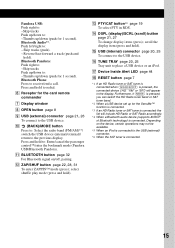
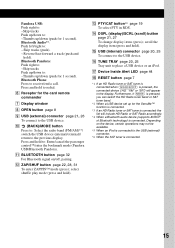
...
R RESET button page 7
*1 If an HD Radio tuner or SAT tuner is connected:when (SOURCE/OFF) is pressed, the connected device ("HD," "XM" or "SR") will include HD Radio or SAT Radio accordingly.
*4 When a Bluetooth audio device (supports AVRCP of Bluetooth technology) is connected to : - Bluetooth Pandora: Push right to: -Skip tracks Push up/down (push for...
Operating Instructions - Page 17
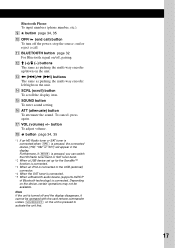
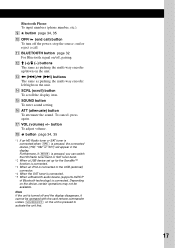
....
M buttons The same as pushing the multi-way encoder up for the SensMe™ function is connected.
*3 When an iPod is connected to the USB (external) connector.
*4 When the SAT tuner is connected. *5 When a Bluetooth audio device (supports AVRCP
of Bluetooth technology) is pressed to activate the unit first.
17
To cancel, press again. Q VOL (volume...
Operating Instructions - Page 26


...connector to
USB cable. The iPod will turn down the volume of an iPod touch or iPhone being connected.
8 Adjust the volume.
Press and hold (SOURCE/OFF) for 1 second to stop playback...2 Remove the iPod.
Press and hold (SOURCE/OFF) for iPhone When you connect an iPhone via the USB (external) connector
Before connecting the iPod, turn on automatically, and the display will not ...
Operating Instructions - Page 32
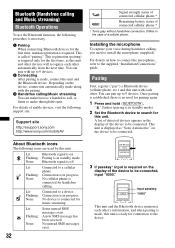
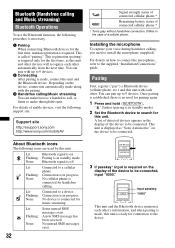
... site
http://esupport.sony.com http://www.sony.com/mobileAV
Signal strength status of connected cellular phone.*
Remaining battery status of a cellular phone. This is no need to the supplied "Installation/Connections" guide. About Bluetooth icons
The following support site. None: Bluetooth signal is in progress. Installing the microphone
To capture your voice during handsfree...
Operating Instructions - Page 33
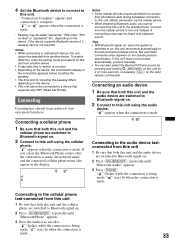
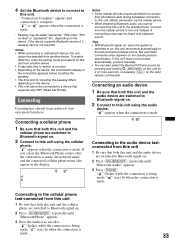
... Profile).
" " flashes while the connection is made . "Connection Complete" appears and connection is made . Connecting a cellular phone
1 Be sure that both this unit and the
audio device are switched to Bluetooth signal on.
2 Connect to this unit using the audio
device.
" " stays lit when the connection is complete. 4 Set the Bluetooth device to connect to
this unit for inputting...
Operating Instructions - Page 36
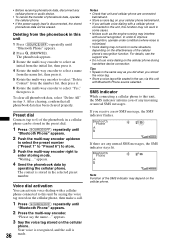
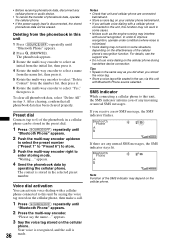
...OFF) repeatedly until
"Bluetooth Phone" appears.
2 Press the multi-way encoder. Note Function of the SMS indicator may depend on the cellular phone during handsfree device connection. Deleting from the ...the SMS indicator flashes. • Before receiving phonebook data, disconnect any cellular phone or audio device.
• To cancel the transfer of phonebook data, operate the cellular phone.
...
Operating Instructions - Page 37
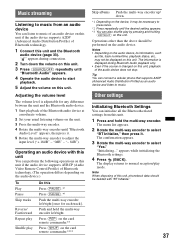
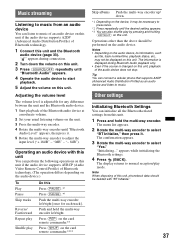
...is displayed during connection.
2 Turn down .
*1 Depending on the device, it may not be displayed on this unit if the audio device supports AVRCP (Audio Video Remote Control .../right [once for any difference between the unit and the Bluetooth audio device.
1 Start playback of Bluetooth technology.
1 Connect this unit and the Bluetooth
audio device (page 33). The menu list appears.
2 Rotate...
Operating Instructions - Page 38
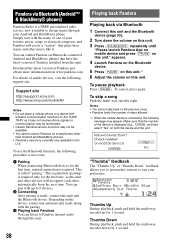
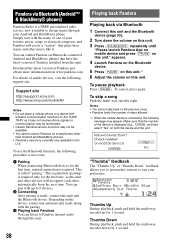
... smartphones other devices will create a "station" that the number of Pandora and obtain more information from this unit. To use the Bluetooth function, the following procedure is necessary.
1 Pairing When connecting Bluetooth devices for the first time, mutual registration is called "pairing." You can pair with the pairing.
3 Playing back Pandora You can...
Operating Instructions - Page 44
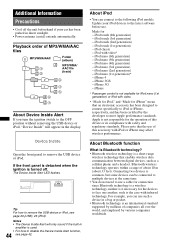
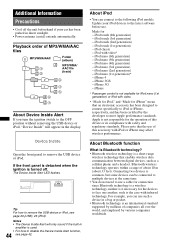
...) - iPod nano (1st generation)* - iPhone 3GS -
iPod touch (3rd generation) -...Bluetooth technology is a wireless technology, neither is not available for iPod nano (1st generation) or iPod with video.
• "Made for iPod," and "Made for the devices to the following iPod models. About iPod
• You can be connected to multiple devices at the same time. • You do not need...
Operating Instructions - Page 47


...connections (1 set) Microphone Optional accessories/equipment: Source selector: XA-C40 USB connection cable for iPod: RC-100IP HD RadioTM tuner: XT-100HD Walkman adaptor: XA-50WM
Your dealer may not handle some of Bluetooth...4835 GHz)
Modulation method: FHSS Compatible Bluetooth Profiles*2:
A2DP (Advanced Audio Distribution Profile) 1.2 AVRCP (Audio Video Remote Control Profile) 1.3 HFP (Handsfree ...
Operating Instructions - Page 50


...." For details on the mobile device, and then launch again.
50
Error displays/Messages
Busy now...
t Reduce the distance from the Bluetooth audio device. This is being made. Check that the connected Bluetooth audio device supports AVRCP. Depending on again. Try completing the pairing within the time. t Access the phonebook in the cellular phone again...
Operating Instructions - Page 51


... of skips allowed on the Bluetooth device, then
press (PAUSE). t Some function, such as Shared Station, do not help improve the situation, consult your account. Offset There may be an internal malfunction.
t Start up Pandora on their
service.
Do not check the mobile device while driving. t Please connect iPhone. Cannot Skip Skipping tracks...
Marketing Specifications - Page 1


... for iPhone®, Android™ and Blackberry® smartphones4. MP3/WMA/AAC playback1 Integrated Tune Tray The Tune Tray compartment lets you easily connect, control and charge your iPod®2, Walkman® player or other compatible music devices internally and charge your phone with the DSX-S310BTX Digital Media Receiver featuring Bluetooth® technology.
The DSX-S310BTX...
Marketing Specifications - Page 3
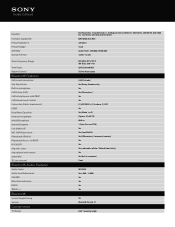
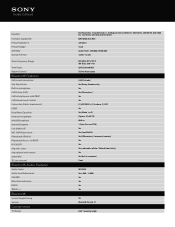
...
Equalizer
Format(s) Supported Preout Impedance Preout Voltage S/N Ratio Station Preset(s)
Tuner Frequency Range
Tuner Type Volume Control
Bluetooth Features
# of records connected Any Key Answer Built-in microphone Call History (# of ) Call history browse with RDS Tel/Nav Attenuation
9 (HFP+Audio) Yes (Rotary Encoder only) Yes Yes (20 numbers) Yes Yes (1) HFP/PBAP...
Marketing Specifications - Page 5
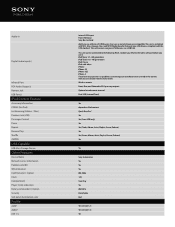
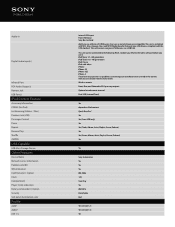
...with video iPhone iPhone 3G iPhone 3GS iPhone ...4 If you use all forms of USB devices may vary as not all devices are not covered in the owners manual, consult your unit that are compatible. This unit cannot recognize USB devices via a USB hub. Audio In
Digital Audio Input(s)
Infrared Port RCA Audio... be connected to ..., Podcast) Yes
Yes
Sony Automotive Yes Yes Yes RM-X306 12H...
Marketing Specifications - Page 7


Bluetooth is prohibited. All other trademarks are trademarks of Pandora Media, Inc., used with permission. Requires antenna and tuner sold sep. 4. Works with video, and iPhone, 3G, 3GS and 4. 3. Reproduction in whole or in part without notice. Updated: September 9, 2011 Copy-protected content not supported. 2. Works with iPod touch® 1st - ...
Similar Questions
How To Switch Audio Output Dsx-s100
(Posted by Eddjc29 10 years ago)
How To Connect Bluetooth Device To Xnv660bt
(Posted by ENDMatus 10 years ago)
No Sound Using Usb Internal And External
Unit worked great for 6 months. Now, no sound when playing Ipod internal or exetrnal. Cleaned connec...
Unit worked great for 6 months. Now, no sound when playing Ipod internal or exetrnal. Cleaned connec...
(Posted by vbarr 11 years ago)
Volume Control
I have no volume control with the rotary dial but I have limited volume control with my iPhone. The ...
I have no volume control with the rotary dial but I have limited volume control with my iPhone. The ...
(Posted by doncote 11 years ago)
Shuts Off Right Away And Fuse And Connections Are Fine Is Radio Shot.
(Posted by cdnesseth 11 years ago)

