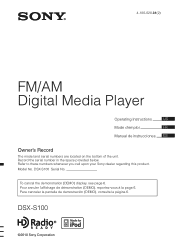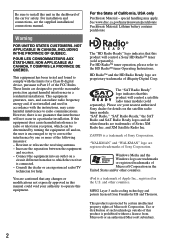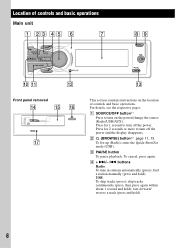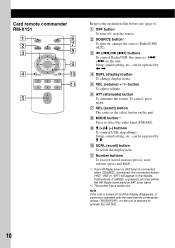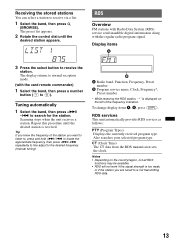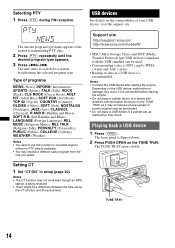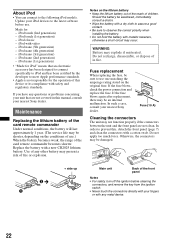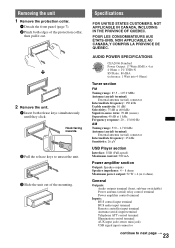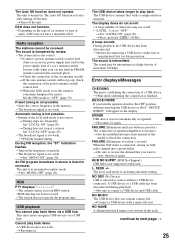Sony DSX-S100 - Fm/am Digital Media Player Support and Manuals
Get Help and Manuals for this Sony item

View All Support Options Below
Free Sony DSX-S100 manuals!
Problems with Sony DSX-S100?
Ask a Question
Free Sony DSX-S100 manuals!
Problems with Sony DSX-S100?
Ask a Question
Most Recent Sony DSX-S100 Questions
Faceplate Will Not Turn On
Every time I reboot my radio the face plate turns back on for a second the shuts off and when I fina...
Every time I reboot my radio the face plate turns back on for a second the shuts off and when I fina...
(Posted by JGUSTA84 2 years ago)
Color Change?
can you change the back light color of the Sony Dsx s100 model radio? If so how?
can you change the back light color of the Sony Dsx s100 model radio? If so how?
(Posted by ngd367 7 years ago)
Why Wont My Sony Dsx-s100 Play
(Posted by helAlfans 9 years ago)
How Do You Take Off The Warning On Sony Dsxs100
(Posted by anRoss 9 years ago)
Sony Dsx-s100 Ipod Touch Wont Play
(Posted by issammoonam 9 years ago)
Sony DSX-S100 Videos
Popular Sony DSX-S100 Manual Pages
Sony DSX-S100 Reviews
We have not received any reviews for Sony yet.