Sony NWZ-S739F - Digital Media Player Support and Manuals
Get Help and Manuals for this Sony item
This item is in your list!

View All Support Options Below
Free Sony NWZ-S739F manuals!
Problems with Sony NWZ-S739F?
Ask a Question
Free Sony NWZ-S739F manuals!
Problems with Sony NWZ-S739F?
Ask a Question
Most Recent Sony NWZ-S739F Questions
I Can't Charged My Sony Nwz-s739f Via My Computer Anymore, Help!
I can't find it in my computer either. Tips?
I can't find it in my computer either. Tips?
(Posted by Sholeh 11 years ago)
Popular Sony NWZ-S739F Manual Pages
Troubleshooting - Page 1
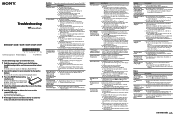
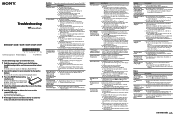
... ( page 159).
Insert the headphone plug into the folder under the "MUSIC" folder by the player. Transfer again using the bundled Windows Media Player 11, or another transfer capable software.
Thumbnail name does not match its file format. Troubleshooting
NWZ-S636F / S638F / S639F / S736F / S738F / S739F
©2008 Sony Corporation Printed in Malaysia
4-112...
Troubleshooting - Page 2
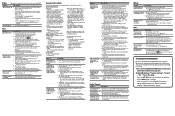
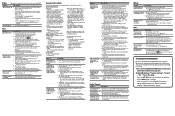
... operating temperature is not fully extended. The headphone cord functions as all computers even if they meet the above .
*1Excluding OS Versions not supported by the following minimum system requirements for Your computer's system environment has changed, perhaps WALKMAN does not due to an update of the Windows operating system. Colors: 8 bit...
Operation Guide - Page 5


...Rate?......... 128
What is audio format 128 What is video format 129 What is photo format 129 Storing Data 130 Upgrading the Player's Firmware...... 131
Troubleshooting
Troubleshooting 132 Messages 146
Additional Information
Precautions 149 License and Trademark Notice.......... 157 Specifications 159 Index 164
Note
Depending on the country/region in which you have purchased the...
Operation Guide - Page 6


...
Hint
The screen appearance varies depending on the settings of (Intelligent Shuffle) if the player accesses certain online services (available only in the U.S.A.).
The Home menu is the starting point of the player ( page 123). The screen illustrations within this manual are only examples.
To restore (Intelligent Shuffle), format the memory of...
Operation Guide - Page 8
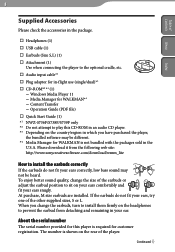
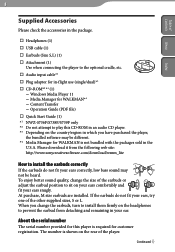
...are installed. When you have purchased the player,
the bundled software may
not be different. *4 Media Manager for WALKMAN is shown on the headphones
to play this player is... (1) Windows Media Player 11 Media Manager for WALKMAN*4 Content Transfer Operation Guide (PDF file)
Quick Start Guide (1) *1 NWZ-S736F/S738F/S739F only *2 Do not attempt to...
Operation Guide - Page 9


...for WALKMAN can transfer music, photos or videos from the computer to the player. http://www.support.microsoft.com/
Hint
Some computers that already have Windows Media Player 10 installed may...problem, then you purchased the package in the U.S.A., please download Media Manager for the player. For details on your computer, make sure to check whether your software or service...
Operation Guide - Page 11
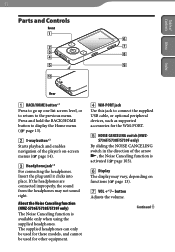
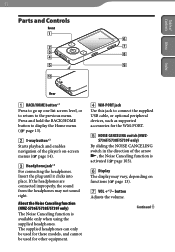
... function is available only when using the supplied headphones. The supplied headphones can only be used for these models, and cannot be used for the WM‑PORT.
NOISE CANCELING switch (NWZS736F/S738F/S739F only)
By sliding the NOISE CANCELING switch in the direction of the player's on functions ( page 13).
VOL...
Operation Guide - Page 27
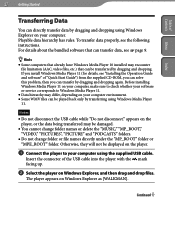
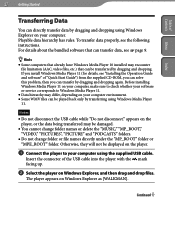
...your computer.
If you install Windows Media Player 11 (for details, see "Installing the Operation Guide and software" of "Quick Start Guide") from the supplied CD-ROM, you can solve this problem, then you can transfer... software that can transfer data, see the following instructions.
Table of
Contents Menu
Index
27 Getting Started
Transferring Data
You can directly transfer data by dragging...
Operation Guide - Page 98
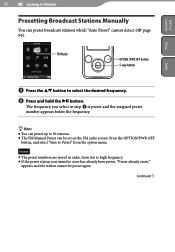
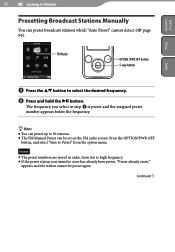
... the frequency.
Hints
You can preset up to 30 stations. The FM Manual Preset can preset broadcast stations which "Auto Preset" cannot detect ( page 96).
appears and the station cannot be set on the FM radio screen. Press the OPTION/PWR OFF
button, and select "Save to Preset...
Operation Guide - Page 131


... models: http://www.sony.co.jp/overseas/support/
Download the update program to your computer from the web site.
Connect the player to your computer, and then start up the update
program.
Follow the on-screen instructions to the player. Firmware update is complete.
Table of
Contents Menu
131 Useful Facts
Upgrading the Player's Firmware
You can update the player...
Operation Guide - Page 149
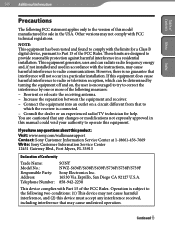
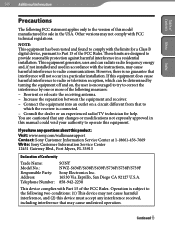
... 1-(866)-456-7669 Write: Sony Customer Information Service Center 12451 Gateway Blvd., Fort Myers, FL 33913
Declaration of Conformity
Trade Name: Model No.: Responsible Party: Address: Telephone Number:
SONY NWZ-S636F/S638F/S639F/S736F/S738F/S739F Sony Electronics Inc. 16530 Via Esprillo, San Diego CA 92127 U.S.A. 858-942-2230
This device complies with the instructions, may cause undesired...
Operation Guide - Page 152
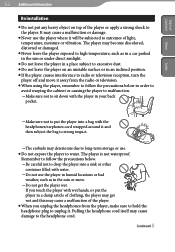
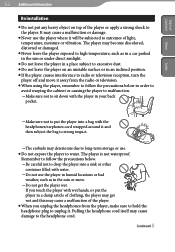
... . Be careful not to drop the player into a bag with the headphones/earphones cord wrapped around it will be subjected to extremes of light, temperature, moisture or vibration.
The player is not waterproof. Pulling the headphone cord itself may cause a malfunction of the player. When you touch the player with wet hands, or put the...
Operation Guide - Page 166
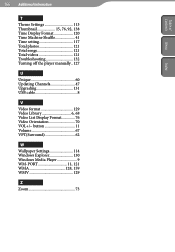
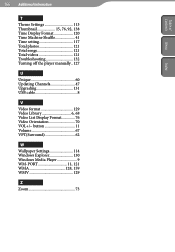
... Thumbnail 15, 76, 92, 138 Time Display Format 120 Time Machine Shuffle 41 Time setting 117 Total photos 121 Total songs 121 Total videos 121 Troubleshooting 132 Turning off the player manually.. 127
U
Unique 60 Updating Channels 47 Upgrading 131 USB cable 8
V
Video format 129 Video Library 6, 68 Video List Display Format 76 Video Orientation 70...
Quick Start Guide - Page 1
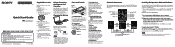
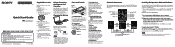
... shut down the computer. Quick Start Guide
NWZ-S636F / S638F / S639F / S736F / S738F / S739F
About the Manual
Quick Start Guide: Explains set player functions, refer to the previous screen. The Home menu is retained for songs, change settings, etc. Returns to the previous menu. Follow the on-screen instructions.
2 When the install menu appears, click on the item to...
Quick Start Guide - Page 2


... please refer to Windows Media Player 11. Model No Serial No
For the latest information
If you do not guarantee all the languages will depend on the installed OS on your software or service corresponds to the addresses given in the USA: http://www.sony.com/walkmansupport Before installing Windows Media Player 11, make sure to check...
Sony NWZ-S739F Reviews
Do you have an experience with the Sony NWZ-S739F that you would like to share?
Earn 750 points for your review!
We have not received any reviews for Sony yet.
Earn 750 points for your review!
