Sony NWZ-S739F Support Question
Find answers below for this question about Sony NWZ-S739F - Digital Media Player.Need a Sony NWZ-S739F manual? We have 4 online manuals for this item!
Question posted by Sholeh on May 16th, 2012
I Can't Charged My Sony Nwz-s739f Via My Computer Anymore, Help!
I can't find it in my computer either. Tips?
Current Answers
There are currently no answers that have been posted for this question.
Be the first to post an answer! Remember that you can earn up to 1,100 points for every answer you submit. The better the quality of your answer, the better chance it has to be accepted.
Be the first to post an answer! Remember that you can earn up to 1,100 points for every answer you submit. The better the quality of your answer, the better chance it has to be accepted.
Related Sony NWZ-S739F Manual Pages
Troubleshooting - Page 1
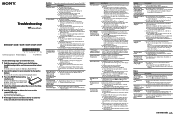
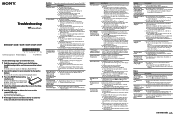
... player ( page 27).
"Unknown" is reached.
Troubleshooting
NWZ-S636F / S638F / S639F / S736F / S738F / S739F
©2008 Sony ...player ( page 27). Symptom
Cause/Remedy
Noise is generated.
Noise Canceling (NWZ-S736F/S738F/S739F only) is low or insufficient. Charge the battery by the player. Transfer again using the bundled Windows Media Player...
Troubleshooting - Page 2
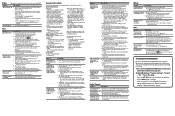
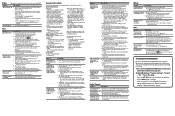
...time, even
after charging. The player cannot charge the battery.
We do not have Windows Media Player 10 installed may have not set the clock of the player ( page 117... pages of the Windows operating system. The player turns off .
Colors: 8 bit or higher (16 bit recommended)
CD-ROM drive (supporting Digital Music CD playback capabilities using
the ...
Operation Guide - Page 5


... Radio Option Menu 102
Common Settings
Reducing the Ambient Noise (Noise Canceling) (NWZ-S736F/S738F/S739F only 103 Using with external audio sources (External Input Mode 105 Using as... is video format 129 What is photo format 129 Storing Data 130 Upgrading the Player's Firmware...... 131
Troubleshooting
Troubleshooting 132 Messages 146
Additional Information
Precautions 149 License and ...
Operation Guide - Page 7


... all Settings 122 Format 123 Language Settings 125 NC Settings*1 105 NC Modes 105 Set Noise Can. level 108
Podcast Library 80 Now Playing 21
*1 NWZ-S736F/S738F/S739F only
Operation Guide - Page 8
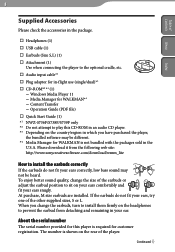
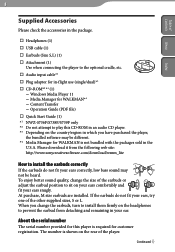
..., etc.
Audio input cable*1
Plug adaptor for in-flight use (single/dual)*1
CD-ROM*2 *3 (1) Windows Media Player 11 Media Manager for WALKMAN*4 Content Transfer Operation Guide (PDF file)
Quick Start Guide (1) *1 NWZ-S736F/S738F/S739F only *2 Do not attempt to play this player is required for customer registration.
Operation Guide - Page 9


... digital television programs, are not compatible. Before installing Windows Media Player 11 on your computer, make sure to check whether your software or service corresponds to the Help ...: Music (MP3, WMA), Video (WMV), Photo (JPEG) For details on operation, refer to the Help of
Contents Menu
Index
About the bundled software
Windows Media Player 11 Windows Media Player can transfer ...
Operation Guide - Page 39


... on operation, refer to the Help or maker of playlists appears.
Press the button to select a playlist, and then press the
button to play back and the playback of songs continues in order.
Hint
You can create playlists using the bundled Windows Media Player 11, or another transfer capable...
Operation Guide - Page 50


...one by pressing the / button. You can set cover art using the bundled Windows Media Player 11, or another transfer capable software for setting cover art. File name
Continued Sets ...*1 "Cover Art" screen
While the cover art screen is displayed, you can move songs to the Help or maker of the software.
For details on operation, refer to the previous or the next one by...
Operation Guide - Page 56


...confirm.
Press the button to select "Music Settings," and then press
the button to the Help or maker of album list formats "Title Only," "Title & Cover Art," and "Cover Art Only." "...the Album Display Format
The player offers 3 types of the software.
Some cover art is included.
You can set cover art using the bundled Windows Media Player 11, or another transfer ...
Operation Guide - Page 93
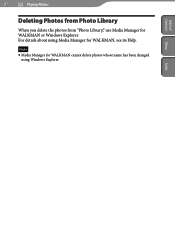
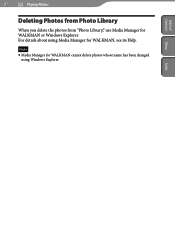
Note Media Manager for WALKMAN, see its Help.
Index For details about using Media Manager for WALKMAN cannot delete photos whose name has been changed
using Windows Explorer. 93
Playing Photos
Table of
Contents Menu
Deleting Photos from Photo Library
When you delete the photos from "Photo Library," use Media Manager for WALKMAN or Windows Explorer.
Operation Guide - Page 132


... expected, try the following troubleshooting tables,
and try any corrective actions listed.
2 Connect the player to your computer to resolve the issue, consult your
nearest Sony dealer.
Continued
You may be able to resolve some issues by charging the battery.
3 Press the RESET button with a small pin, etc. For customers in the...
Operation Guide - Page 133


... a soft dry cloth.
No songs or videos are stored on the player. Follow the instructions in the displayed message, and transfer songs or videos from the computer...Charge the battery fully ( page 23). If the player does not react, even after charging the battery, press the RESET button to reset the player ( page 132).
No data is stored on the player...
Operation Guide - Page 138


... not displayed, depending on operation, refer to the Help or maker of the software.
Some cover art is low or insufficient.
Charge the battery by connecting the player to it.
Reset the player by the player.
Transfer again using the bundled Windows Media Player 11, or another transfer capable software for WALKMAN. The...
Operation Guide - Page 149
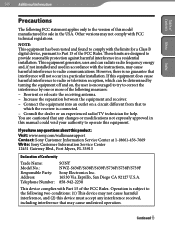
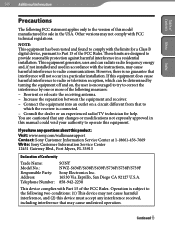
...dealer or an experienced radio/TV technician for a Class B digital device, pursuant to operate this model manufactured for sale in the...No.: Responsible Party: Address: Telephone Number:
SONY NWZ-S636F/S638F/S639F/S736F/S738F/S739F Sony Electronics Inc. 16530 Via Esprillo, San Diego...will not occur in accordance with the limits for help. Other versions may cause harmful interference to which...
Operation Guide - Page 151


... sure not to short-circuit the terminals of rechargeable batteries, internal checks or repair. Doing so can result in the player, consult your nearest Sony dealer or Sony Service Center for exchange of the player with other metallic objects.
Do not touch the rechargeable battery with clean water, and consult a doctor.
Consult your...
Operation Guide - Page 160


...on the
sampling frequency. *5 Some WMV files can be played back only by transferring using Windows Media Player 11. *6 Some photo files cannot be played back. *4 Non-standard bit rates or non-...included depending on their file formats.
The time may differ from MP3 format.
NWZ-S639F/S739F Time 61 hr. 40 min.
35 hr. 10 min. NWZ-S638F/S738F
Songs
Time
5,050
336 hr. 40 min.
3,...
Operation Guide - Page 161
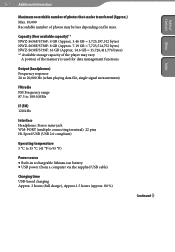
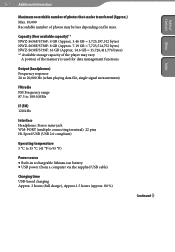
.... 3 hours (full charge), Approx.1.5 hours (approx. 80 %)
Continued Capacity (User available capacity)*1 NWZ-S636F/S736F: 4 GB (Approx. 3.46 GB = 3,725,197,312 bytes) NWZ-S638F/S738F: 8 GB (Approx. 7.19 GB = 7,725,514,752 bytes) NWZ-S639F/S739F: 16 GB (Approx. 14.6 GB = 15,726,411,776 bytes) *1 Available storage capacity of the player may be...
Operation Guide - Page 163


... .NET Framework 2.0 or 3.0, QuickTime 7.3, Internet Explorer 6.0 or 7.0, Windows Media Player 10 or 11 (Windows Media Player 11 recommended. We do not guarantee operation for all computers even if they meet...58317; Colors: 8 bit or higher (16 bit recommended) CD-ROM drive (supporting Digital Music CD playback capabilities using WDM) To create original CDs, a CD-R/RW drive is required....
Quick Start Guide - Page 1
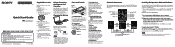
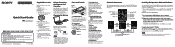
...57859; button to a running computer. http://www.sony.com/walkmansupport
1 Insert the supplied CD-ROM ...
NWZ-S636F / S638F / S639F / S736F / S738F / S739F
About the Manual
Quick Start Guide: Explains set player functions...Media Player version on your computer. Before Connecting the Player to
install on the left side, and then click the [Install] button on -screen instructions. Charging...
Quick Start Guide - Page 2


...Sony is not supported by dragging and dropping using the bundled software. Record them in the USA: http://www.sony... digital television...Media Player 10 installed may not be transferred by a simple drag-and-drop operation. Media Manager for WALKMAN*1
Media Manager for WALKMAN can also subscribe to the Help of the software. You can use only.
Transferable files
Music: MP3...
Similar Questions
How Do I Remove Pictures From My Sony Walkman Digital Media Player Nwz-e374
(Posted by jnmcflippe 9 years ago)
Sony Digital Media Player Nwz-s544 Will Not Turn On
(Posted by willMeli08 10 years ago)
Trying To Connect Sony Walkman Digital Media Player Nwz E354 To A Desktop Comput
I bought my Plsyer in Washington. My son put in music and photo with his laptop. Now back in Sri Lan...
I bought my Plsyer in Washington. My son put in music and photo with his laptop. Now back in Sri Lan...
(Posted by kandus22 12 years ago)

