Sony DSX-S310BTX Support Question
Find answers below for this question about Sony DSX-S310BTX.Need a Sony DSX-S310BTX manual? We have 4 online manuals for this item!
Question posted by vbarr on December 22nd, 2012
No Sound Using Usb Internal And External
Unit worked great for 6 months. Now, no sound when playing Ipod internal or exetrnal. Cleaned connections, no help
Current Answers
There are currently no answers that have been posted for this question.
Be the first to post an answer! Remember that you can earn up to 1,100 points for every answer you submit. The better the quality of your answer, the better chance it has to be accepted.
Be the first to post an answer! Remember that you can earn up to 1,100 points for every answer you submit. The better the quality of your answer, the better chance it has to be accepted.
Related Sony DSX-S310BTX Manual Pages
Operating Instructions - Page 4


... 12 2 Connecting 12 3 Handsfree calling/Music streaming/Playing back Pandora 13
Location of controls and basic operations
Main unit 14 RM-X306 Card Remote Commander . . . . . 16
Radio
Storing and receiving stations 18 Storing automatically - SensMe™ channels 24
iPod
Playing back iPod 25 Playing back via the USB (internal) connector 25 Playing back via the USB (external) connector...
Operating Instructions - Page 10
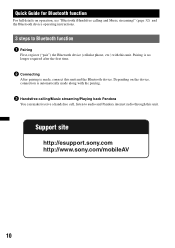
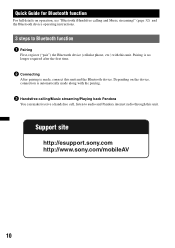
... function 1 Pairing
First, register ("pair") the Bluetooth device (cellular phone, etc.) with the pairing.
3 Handsfree calling/Music streaming/Playing back Pandora
You can make/receive a handsfree call, listen to audio and Pandora internet radio through this unit.
Quick Guide for Bluetooth function
For full details on the device, connection is made along with this...
Operating Instructions - Page 15
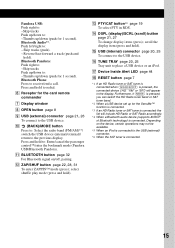
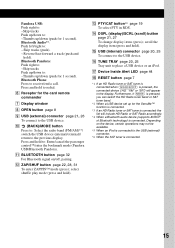
... tuner or SAT tuner is connected. O USB (internal) connector page 20, 25 To connect to redial.
Reverse/fast-forward a track (push and
hold ). select shuffle play mode (press and hold to the USB device. F Receptor for 1 second). Press and hold ). Pandora USB: Push right to: -Skip tracks Push up/down to : - Bluetooth Audio*4: Push left/right to : -Thumbs...
Operating Instructions - Page 16
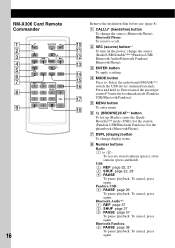
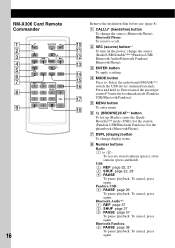
...USB/Bluetooth Pandora); store stations (press and...band (FM/AM)*1/
qh
switch the USB device (internal/external). Press and hold ). F (BROWSE...)/CAT*4 button
To list up (Radio);
G DSPL (display) button To change the source (Bluetooth Phone). To cancel, press again. Bluetooth Audio...Radio/USB/SensMe™*2/Pandora USB/ Bluetooth Audio/...
Operating Instructions - Page 20
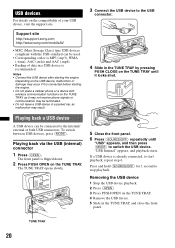
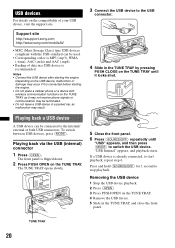
... internal/ external or both USB connectors.
Notes • Connect the USB device after starting the engine. • Do not place a cellular phone or a device with the USB standard can be used.
• Corresponding codec is flipped down.
2 Press PUSH OPEN on the TUNE TRAY. 4 Remove the USB device. 5 Slide in the TUNE TRAY, and close the front
panel.
Playing...
Operating Instructions - Page 21
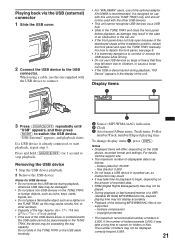
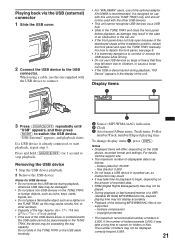
... in the case of an obstruction in ) (w/h/d) • If the size of the unit. For how to detach the front panel, see page 8.
• It is extremely dangerous to connect or remove the USB device while driving.
• Do not use USB devices so large or heavy that they may take a long time to search...
Operating Instructions - Page 23
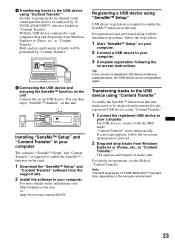
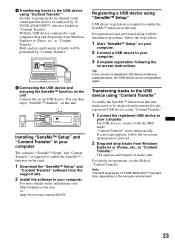
... and drop tracks from Windows Explorer or iTunes, etc., to "Content Transfer."
For USB devices, connect with the installation procedure, follow the on this unit. 4 Transferring tracks to the USB device using "Content Transfer" In order to group tracks by channel, track sound patterns need to be unregistered again. Installing "SensMe™ Setup" and "Content Transfer...
Operating Instructions - Page 24
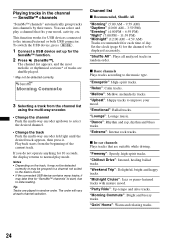
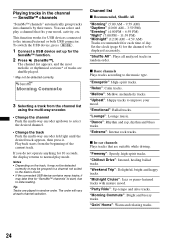
...This function works for the channel to data reading. Tip Tracks are suitable while driving. Set the clock (page 8) for USB devices connected to ...Plays tracks according to improve your mood, activity, etc. "Extreme": Intense rock tracks.
Playing tracks in random order. To switch the USB device, press (MODE).
1 Connect a USB device set up /down to the internal/external or both USB...
Operating Instructions - Page 25
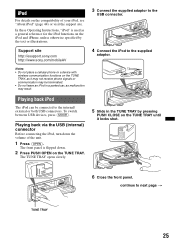
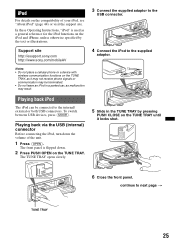
....
Playing back iPod
The iPod can be terminated. • Do not leave an iPod in a parked car, as malfunction may be connected to next page t
TUNE TRAY
25 The TUNE TRAY opens slowly.
5 Slide in the TUNE TRAY by the text or illustrations.
To switch between USB devices, press (MODE).
continue to the internal/ external or both USB connectors...
Operating Instructions - Page 26


... press (MODE) to switch the USB device.
The tracks on the screen.
4 Adjust the volume.
"USB Internal" appears. Playing back via the USB (external) connector
Before connecting the iPod, turn down the volume of an iPod touch being connected, or that the iPod was last played back using passenger control, the logo will not appear on the iPod start playing automatically from the point last...
Operating Instructions - Page 33
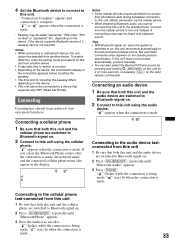
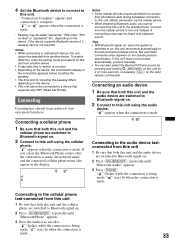
...-way encoder. " " appears when the connection is made , the network name and the connected cellular phone name also appear in the display. Connecting to the audio device lastconnected from the cellular phone to this unit. 4 Set the Bluetooth device to connect to
this unit instead. Connecting a cellular phone
1 Be sure that both this unit using the cellular
phone. Obtain permission...
Operating Instructions - Page 37
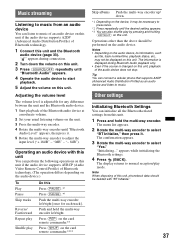
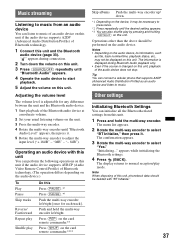
... can perform the following operations on this unit if the audio device supports AVRCP (Audio Video Remote Control Profile) of Bluetooth technology. (The operation differs depending on this unit if the audio device supports A2DP (Advanced Audio Distribution Profile) of the audio device does not stop.
The information is displayed during connection.
2 Turn down .
*1 Depending on the device, it...
Operating Instructions - Page 38
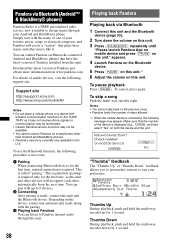
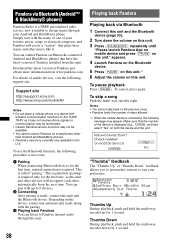
... pairing is made, connect this unit and the Bluetooth device.
To use the Bluetooth function, the following procedure is necessary.
1 Pairing When connecting Bluetooth devices for the first time, mutual registration is required only for the first time, as it . Depending on the device, connection automatically made along with the pairing.
3 Playing back Pandora You can...
Operating Instructions - Page 44
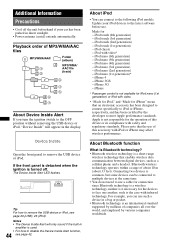
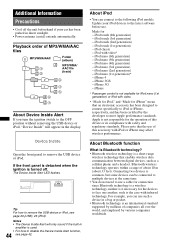
..., such is it necessary for iPhone" mean that the use a cable for connection since Bluetooth technology is a wireless technology, neither is the case with video.
• "Made for iPod," and "Made for the devices to disable the Device Inside Alert function,
44 see page 20 (USB), 26 (iPod). The Device Inside Alert LED flashes. Update your...
Operating Instructions - Page 47


... audio input terminal USB signal input connector (internal/external)...USB connector for iPod: XA-50IP Parts for installation and connections (1 set) Microphone Optional accessories/equipment: Source selector: XA-C40 USB connection cable for iPod...
A2DP (Advanced Audio Distribution Profile) 1.2 AVRCP (Audio Video Remote Control Profile...using SensMe™
Computer
• CPU/RAM -
Design and...
Operating Instructions - Page 49


....
An FM program broadcast in the frequency accurately. • The broadcast signal is not connected. This unit cannot recognize USB devices via a USB hub. The USB device takes longer to "off."
The sound may not scroll. • "Auto Scroll" is poor. Adjust the volume accordingly using MIC Gain adjustment (page 35). The phone is too weak. Phone...
Operating Instructions - Page 50


... contain a music file. t Connect a USB device with a music file in question. The audio device is not possible. t Turn off the unit by pressing (SOURCE/OFF) for pairing may have been edited without using . • Several Bluetooth devices or other devices. • The playback sound stops momentarily when the connection between the unit and the
Bluetooth audio device. • If...
Marketing Specifications - Page 1


... input
• Integrated Bluetooth® technology • Dual USB 1-wire input for iPod®2 and other compatible music devices internally and charge your phone with the DSX-S310BTX Digital Media Receiver featuring Bluetooth® technology. Integrated Tune Tray The Tune Tray compartment lets you stream music using the integrated Pandora® internet radio control for your...
Marketing Specifications - Page 2


...sound.
Multi-format playback lets you play your MP3, WMA, or AAC files.1 Hear digital music files in their original vibrancy with Satellite Radio and HD Radio™ using the internal 52W x 4 high power amplifier for your speakers or the 4 Volt Front, Rear and Sub RCA pre-amp outputs to feed an external... using Sony® Bus adaptors so you control the basic functions of your DSX-S310BTX ...
Marketing Specifications - Page 5
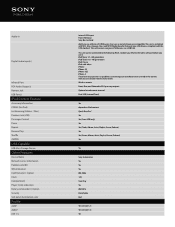
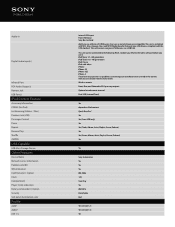
... illumination color
Profile
A2DP AVRCP HFP 1.5
Internal USB input Front USB input Sony Bus terminal Ability to use it. This unit is compliant with MSC (Mass Storage Class) and MTP (Media Transfer Protocol) type USB devices compliant with video iPhone iPhone 3G iPhone 3GS iPhone 4 If you use all forms of USB devices may vary as not all devices...
Similar Questions
How To Switch Audio Output Dsx-s100
(Posted by Eddjc29 10 years ago)
Sony Xplod - Xav 63 Usb Cogig
while using usb it will shows "The connected USB is not supported". it catains only MP3 files.So, wh...
while using usb it will shows "The connected USB is not supported". it catains only MP3 files.So, wh...
(Posted by vijethivan86 10 years ago)
Usb Overload Msg
how to resolve issue with display showing 'usb overload, no device plugged in just usb for Iphn (2 d...
how to resolve issue with display showing 'usb overload, no device plugged in just usb for Iphn (2 d...
(Posted by mfletchii 10 years ago)

