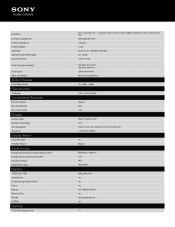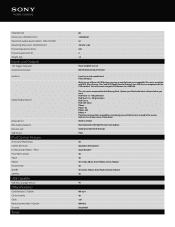Sony CDX-GT56UIW Support Question
Find answers below for this question about Sony CDX-GT56UIW.Need a Sony CDX-GT56UIW manual? We have 4 online manuals for this item!
Question posted by mfletchii on September 14th, 2013
Usb Overload Msg
how to resolve issue with display showing 'usb overload, no device plugged in just usb for Iphn (2 different cables), tested with another type an working ok. Any ideas would be helpful.
Current Answers
Related Sony CDX-GT56UIW Manual Pages
Similar Questions
How To Repair Car Audio Sony Cdx Gt540ui
(Posted by rskorn6 10 years ago)
How To Use The Cdx-gt56uiw?
I have no remote or paperworks with this unit , any info would be useful.
I have no remote or paperworks with this unit , any info would be useful.
(Posted by radhakaisay 10 years ago)
Could I Get Some Basic Directions On How To Use The Cdx-gt56uiw?
like manually searching for channels and how to preset channels. I have no remote or paperworks with...
like manually searching for channels and how to preset channels. I have no remote or paperworks with...
(Posted by joelikes2fish 10 years ago)
Sony Cdx-gt56uiw Installation
What do I need besides the radio for installation in a 1998 Chevy astro van?
What do I need besides the radio for installation in a 1998 Chevy astro van?
(Posted by pstrout 11 years ago)