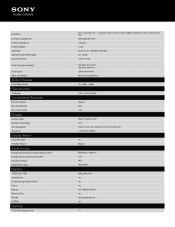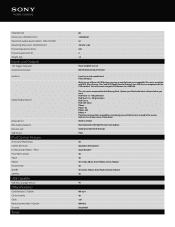Sony CDX-GT56UIW Support Question
Find answers below for this question about Sony CDX-GT56UIW.Need a Sony CDX-GT56UIW manual? We have 4 online manuals for this item!
Question posted by pstrout on June 25th, 2012
Sony Cdx-gt56uiw Installation
What do I need besides the radio for installation in a 1998 Chevy astro van?
Current Answers
Answer #1: Posted by bargeboard on June 25th, 2012 7:44 PM
Here is the installation manual which explains the process:
http://www.helpowl.com/manuals/sony-cdxgt56uiw-installationconnections-281e27f.pdf
Related Sony CDX-GT56UIW Manual Pages
Similar Questions
Sony Cdx-gt300 Cd Player Installation, Into A 98 Chevy Astro Van
would you happen to be able to refer me, or help me, in trying to find out what wires from the stere...
would you happen to be able to refer me, or help me, in trying to find out what wires from the stere...
(Posted by bencolombe70 8 years ago)
How To Use The Cdx-gt56uiw?
I have no remote or paperworks with this unit , any info would be useful.
I have no remote or paperworks with this unit , any info would be useful.
(Posted by radhakaisay 10 years ago)
Could I Get Some Basic Directions On How To Use The Cdx-gt56uiw?
like manually searching for channels and how to preset channels. I have no remote or paperworks with...
like manually searching for channels and how to preset channels. I have no remote or paperworks with...
(Posted by joelikes2fish 10 years ago)
Sony Cdx-gt510 Fm Radio
My radio works in the AM mode but will not work when in FM mode. Any idea why?
My radio works in the AM mode but will not work when in FM mode. Any idea why?
(Posted by jherring922 10 years ago)
How Do I Find The Serial # For A Cdx Gt700hd Sony Radio For Hooking Up Satilite
how do I find the serial # for a CDX GT700HD Sony radio for hooking up satilite radio
how do I find the serial # for a CDX GT700HD Sony radio for hooking up satilite radio
(Posted by Elvn2nd 12 years ago)