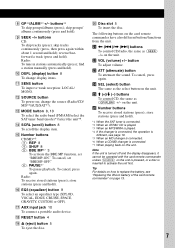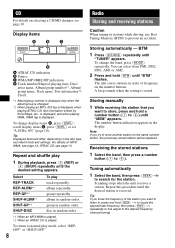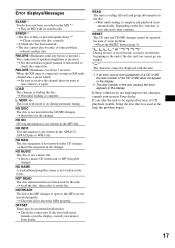Sony CDX-GT300 Support Question
Find answers below for this question about Sony CDX-GT300 - Fm/am Compact Disc Player.Need a Sony CDX-GT300 manual? We have 4 online manuals for this item!
Question posted by bencolombe70 on July 7th, 2015
Sony Cdx-gt300 Cd Player Installation, Into A 98 Chevy Astro Van
would you happen to be able to refer me, or help me, in trying to find out what wires from the stereo, go to what speaker wires in the vehicle? ?
Current Answers
Answer #1: Posted by TommyKervz on July 7th, 2015 8:48 AM
Download and refer to the Installation Guide here for your Sony Cdx-gt300 Cd.
98 Chevy Astro Van wiring diagrams here http://www.modifiedlife.com/1998-chevrolet-astro-car-radio-wiring-diagram/
Related Sony CDX-GT300 Manual Pages
Similar Questions
Sony Compact Disc Player Cdx-gt300 Will Not Turn Off With The Ignition
(Posted by ufCe 9 years ago)
How To Connect Sony Xplod Car Audio Cd Deck Cdx-gt300
(Posted by misafer 10 years ago)
Sony Cdx-ca700x Cd Player
Need help with wiring Sony CDX-CA700X CD Player.
Need help with wiring Sony CDX-CA700X CD Player.
(Posted by georgecarter 11 years ago)
Where Can I Get A Replacement Cd Player For My Sony Cdx-gt300
my cdplayer im my car sterion got stuck. i pulled the face of and removed the cd but i would like to...
my cdplayer im my car sterion got stuck. i pulled the face of and removed the cd but i would like to...
(Posted by boriqua6589 12 years ago)
Online Owners Manual Sony Cdx-gt35uw Cd Player
Do you know of an online owners manual for a Sony CDX-GT35UW CD player?
Do you know of an online owners manual for a Sony CDX-GT35UW CD player?
(Posted by doghouserilee 12 years ago)