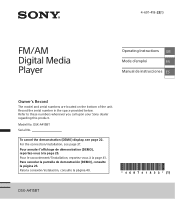Sony DSX-A415BT Support and Manuals
Get Help and Manuals for this Sony item

View All Support Options Below
Free Sony DSX-A415BT manuals!
Problems with Sony DSX-A415BT?
Ask a Question
Free Sony DSX-A415BT manuals!
Problems with Sony DSX-A415BT?
Ask a Question
Most Recent Sony DSX-A415BT Questions
Bluetooth Wont Connect
my sony dsx a415bt radio will not pair with either my samsung s8 or my samsung s20 fe phones. Both a...
my sony dsx a415bt radio will not pair with either my samsung s8 or my samsung s20 fe phones. Both a...
(Posted by raytrk 2 years ago)
Is There Any Other Way To Update The Firmware Besides Using The Usb?
I have formated a 16GB in fat16 with a 4GB partition and put the update files on it.It still goes to...
I have formated a 16GB in fat16 with a 4GB partition and put the update files on it.It still goes to...
(Posted by rln48g47 2 years ago)
Sony DSX-A415BT Videos
Popular Sony DSX-A415BT Manual Pages
Sony DSX-A415BT Reviews
We have not received any reviews for Sony yet.