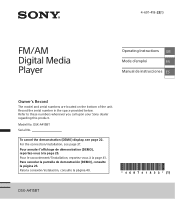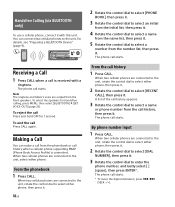Sony DSX-A415BT Support Question
Find answers below for this question about Sony DSX-A415BT.Need a Sony DSX-A415BT manual? We have 1 online manual for this item!
Question posted by Scootd900 on May 20th, 2022
Voltage Output
what's the voltage output of my DSX-A4158
Current Answers
Related Sony DSX-A415BT Manual Pages
Similar Questions
Showing An Error On The Screen And I Can Do Anything With It When An Error Appea
(Posted by Blueneizaniza 1 year ago)
Como Restablesco El Error-01 De Miesterio Sony Xplod Dsx-a30
Como restablesco el error-01 de miesterio sony xplod DSX-A30
Como restablesco el error-01 de miesterio sony xplod DSX-A30
(Posted by marcoantoniojm0809 1 year ago)
When Blue Toothing A Galaxy A 12 Phone To A Sony Dsx-m55bt I Got The Radio To Th
I get no sound y
I get no sound y
(Posted by Hammer4662 1 year ago)
Fuse. Is There A Fuse Located In The Mex-m70bt Blue Tooth Audio System
(Posted by brooney 1 year ago)
Bluetooth Wont Connect
my sony dsx a415bt radio will not pair with either my samsung s8 or my samsung s20 fe phones. Both a...
my sony dsx a415bt radio will not pair with either my samsung s8 or my samsung s20 fe phones. Both a...
(Posted by raytrk 2 years ago)