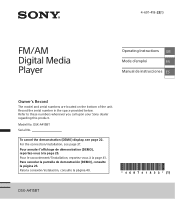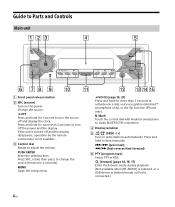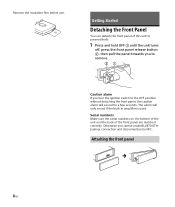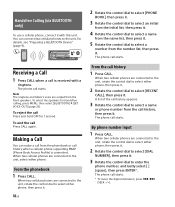Sony DSX-A415BT Support Question
Find answers below for this question about Sony DSX-A415BT.Need a Sony DSX-A415BT manual? We have 1 online manual for this item!
Question posted by raytrk on July 30th, 2021
Bluetooth Wont Connect
Current Answers
Answer #1: Posted by SonuKumar on July 30th, 2021 1:26 AM
To reset it, you need to press DSPL and (back)/MODE for more than 2 seconds.
How do I reset my Sony head unit?
How to Reset a Sony Car Stereo
Turn the power off to the stereo with the "on/off" or "power" button on the upper left of the faceplate of the stereo. ...
Remove the faceplate by pressing the "Open" button on the upper right of the faceplate. ...
Use a ballpoint pen to press the "reset" button.
Please respond to my effort to provide you with the best possible solution by using the "Acceptable Solution" and/or the "Helpful" buttons when the answer has proven to be helpful.
Regards,
Sonu
Your search handyman for all e-support needs!!
Related Sony DSX-A415BT Manual Pages
Similar Questions
Como restablesco el error-01 de miesterio sony xplod DSX-A30
I get no sound y
My Sony XAV - AX8000 is not able to produce any sound when connected with Android Auto or playing th...
I have formated a 16GB in fat16 with a 4GB partition and put the update files on it.It still goes to...