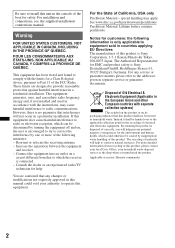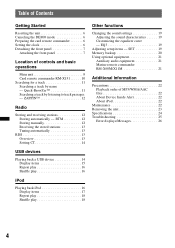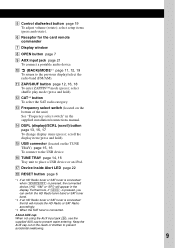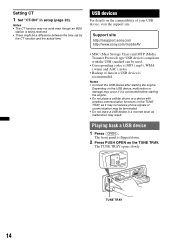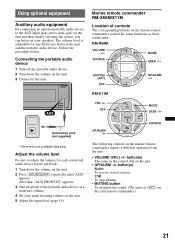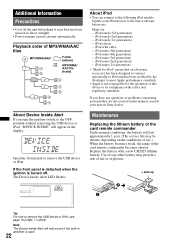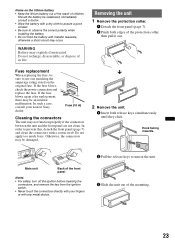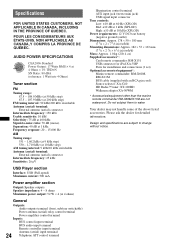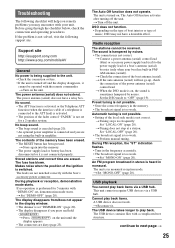Sony DSX-MS60 Support Question
Find answers below for this question about Sony DSX-MS60.Need a Sony DSX-MS60 manual? We have 3 online manuals for this item!
Question posted by twjude2 on March 17th, 2014
Is Sony Dsx-ms60 Stereo Compatible With Iphone 5
The person who posted this question about this Sony product did not include a detailed explanation. Please use the "Request More Information" button to the right if more details would help you to answer this question.
Current Answers
Related Sony DSX-MS60 Manual Pages
Similar Questions
Nee To Buy A New Remote For The Sony Dsx-ms60
Hi, the remote for the SONY DSX-MS60 felt into the water. Where can I get/purchase 2 units? Thanks a...
Hi, the remote for the SONY DSX-MS60 felt into the water. Where can I get/purchase 2 units? Thanks a...
(Posted by ptroop 11 years ago)