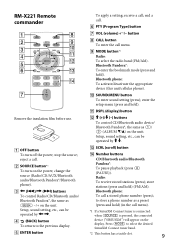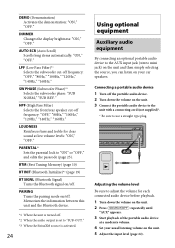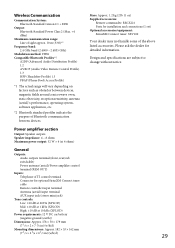Sony MEX-BT3000P Support Question
Find answers below for this question about Sony MEX-BT3000P.Need a Sony MEX-BT3000P manual? We have 4 online manuals for this item!
Question posted by tgozz on February 15th, 2016
Volume Control Or Menu Button Doesn't Work On Car Audio Deck Bt300
The person who posted this question about this Sony product did not include a detailed explanation. Please use the "Request More Information" button to the right if more details would help you to answer this question.
Current Answers
Answer #1: Posted by TechSupport101 on February 18th, 2016 12:49 PM
Hi. This proves to originate from an internal failure. In which case service will be necessary.
Related Sony MEX-BT3000P Manual Pages
Similar Questions
Only The Source Button Works For My Mex- Bt3000p Sony Detachable Face Plate Car
(Posted by pparcase 2 years ago)
Volume Control Won't Work
volume control and controlling the control of the speakers isn't working
volume control and controlling the control of the speakers isn't working
(Posted by Willett75 6 years ago)
Sony Bluetooth Audio System Mex-bt3000p Will Not Work With My Phone
(Posted by Hanaud 10 years ago)