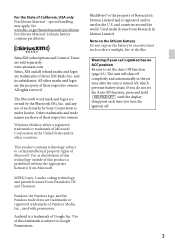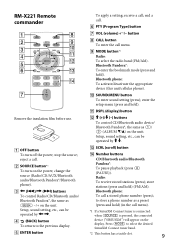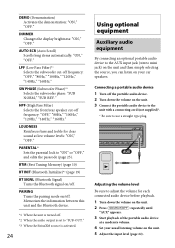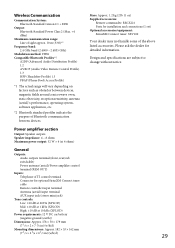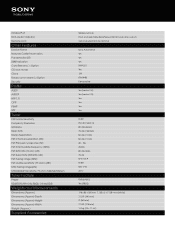Sony MEX-BT3000P Support Question
Find answers below for this question about Sony MEX-BT3000P.Need a Sony MEX-BT3000P manual? We have 4 online manuals for this item!
Question posted by tgozz on February 15th, 2016
How To Reset Sony Car Audio Deck Bt300
The person who posted this question about this Sony product did not include a detailed explanation. Please use the "Request More Information" button to the right if more details would help you to answer this question.
Current Answers
Answer #1: Posted by TechSupport101 on February 16th, 2016 1:17 AM
Hi. An end-user option does not prove available. Do see the manual here https://www.helpowl.com/manuals/Sony/MEXBT3000P/153392
Related Sony MEX-BT3000P Manual Pages
Similar Questions
How Do I Reset It Noun Of The Buttons Will Work Besides The Eject Button
(Posted by larryjrmiller83 3 years ago)
No Reset Button ? How Can I Reset Car Stereo After I Change The Battery?
No reset button ? How can I reset car stereo after I change the battery?
No reset button ? How can I reset car stereo after I change the battery?
(Posted by Terriweigle 4 years ago)
Volume Control Or Menu Button Doesn't Work On Car Audio Deck Bt300
(Posted by tgozz 8 years ago)
Sony Bluetooth Audio System Mex-bt3000p Will Not Work With My Phone
(Posted by Hanaud 10 years ago)
How To Connect Sony Xplod Car Audio Cd Deck Cdx-gt300
(Posted by misafer 10 years ago)