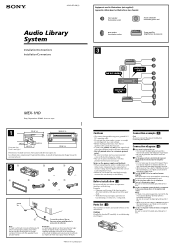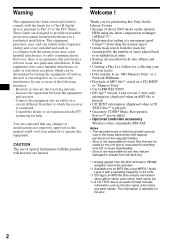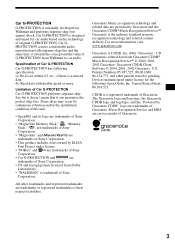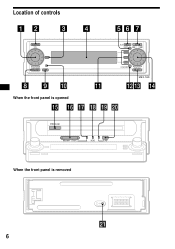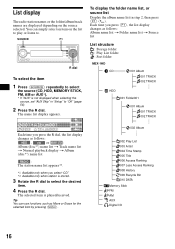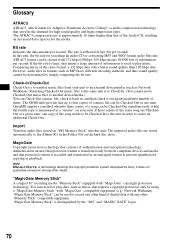Sony MEX-1HD - Audio Library System Support and Manuals
Get Help and Manuals for this Sony item

View All Support Options Below
Free Sony MEX-1HD manuals!
Problems with Sony MEX-1HD?
Ask a Question
Free Sony MEX-1HD manuals!
Problems with Sony MEX-1HD?
Ask a Question
Most Recent Sony MEX-1HD Questions
Where Can I Buy A Wire Harness For This Cd Player
(Posted by Damian45 2 years ago)
I Need Replacement Face.
is this for sale? How do I get this? Please let me know thank
is this for sale? How do I get this? Please let me know thank
(Posted by samuelarnold1980 3 years ago)
Network Walkman Compatable For Sony Mex-1hd Model Mc-p10 Nw-e7 Nw-s4
unit has socket behind face for usb cabel (supplied) for a number of network walkmans .deck is a in ...
unit has socket behind face for usb cabel (supplied) for a number of network walkmans .deck is a in ...
(Posted by CATALLY733 12 years ago)
Sony MEX-1HD Videos
Popular Sony MEX-1HD Manual Pages
Sony MEX-1HD Reviews
We have not received any reviews for Sony yet.