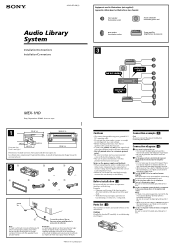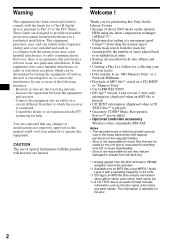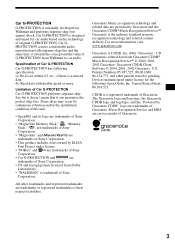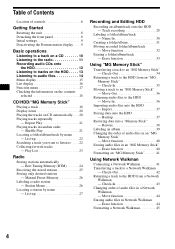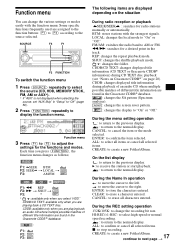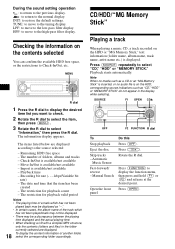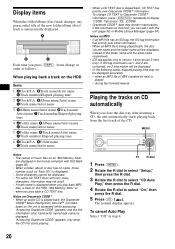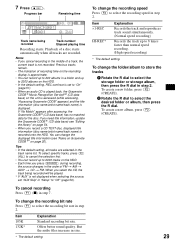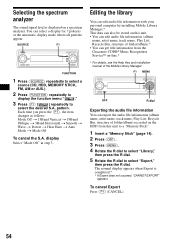Sony MEX-1HD Support Question
Find answers below for this question about Sony MEX-1HD - Audio Library System.Need a Sony MEX-1HD manual? We have 6 online manuals for this item!
Question posted by Damian45 on June 24th, 2021
Where Can I Buy A Wire Harness For This Cd Player
Current Answers
Answer #1: Posted by SonuKumar on June 24th, 2021 7:22 PM
https://www.ebay.com/itm/264478097741
https://www.amazon.com/Stereo-Wiring-Harness-MEX-N4200BT-Player/dp/B085GLC3PS
https://www.amazon.com/RED-WOLF-Aftermarket-Replacement-MDX-800REC/dp/B07XLKST8W
Please respond to my effort to provide you with the best possible solution by using the "Acceptable Solution" and/or the "Helpful" buttons when the answer has proven to be helpful.
Regards,
Sonu
Your search handyman for all e-support needs!!
Related Sony MEX-1HD Manual Pages
Similar Questions
my CDX-GT130 will only play the CD player, no tuner. None of the buttons work. The source button wil...
trying to install a sony cd gt120 cd player in my jeep and need to know what the wiring diagram is p...
Where can i buy the wiring harness for the cdx-m20 head unit
Wiring harness for a Sony CDXGT110 to fit a Voyager AWM900S AM/FM/CD Player
Need help with wiring Sony CDX-CA700X CD Player.