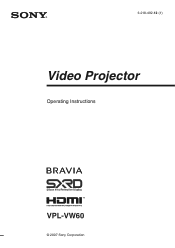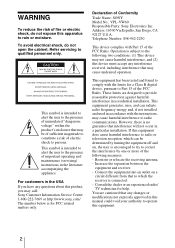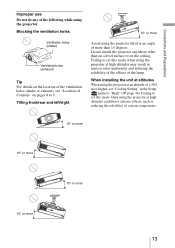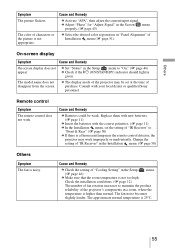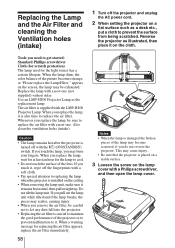Sony VPL VW60 Support Question
Find answers below for this question about Sony VPL VW60 - SXRD Projector - HD 1080p.Need a Sony VPL VW60 manual? We have 1 online manual for this item!
Question posted by elsfore on May 29th, 2011
Sony Vpl-vw60 Projector
lamps are burning out with less than 300 hrs. 3 total. Air exhaust is coming out only on one side instead of both. Probable cause is overheating. How to rermendy it?. the fan is running
Current Answers
Related Sony VPL VW60 Manual Pages
Similar Questions
Rgb Cables For Hd For A Sony Vpl-px31 Projector
How can i connect RGB(red/green/blue) cables to get high definition on my sony vpl-px31 projector? I...
How can i connect RGB(red/green/blue) cables to get high definition on my sony vpl-px31 projector? I...
(Posted by bxwswift12 8 years ago)
Sony Vpl-dx100 Projector Red Light Blinking First Focus Coming After 20 Second F
Sony VPL-DX100 projector red light blinking first focus coming after 20 second focus off than red li...
Sony VPL-DX100 projector red light blinking first focus coming after 20 second focus off than red li...
(Posted by Josimapple 8 years ago)
Sony Vpl Es3 Projector Stoped Working. What To Do
I was just watching a film and suddenly the sony vpl es3 projector stoped working. and a lamp cover ...
I was just watching a film and suddenly the sony vpl es3 projector stoped working. and a lamp cover ...
(Posted by mayronpaiva 9 years ago)
Vpl Es4 Projector Lamp Replacement
i own a vpl es4 projector with a damaged lamp and also have a vpl es5 lamp in good working condition...
i own a vpl es4 projector with a damaged lamp and also have a vpl es5 lamp in good working condition...
(Posted by laichmorris 11 years ago)
Light Is On And The Projector Lens Will Not Close
How to solve this problem
How to solve this problem
(Posted by williamkurtzltd 12 years ago)