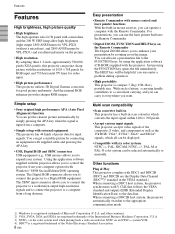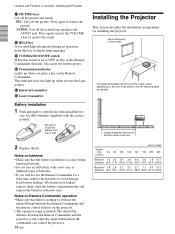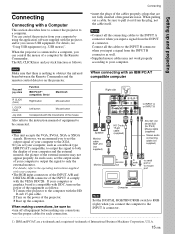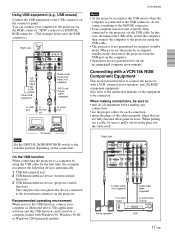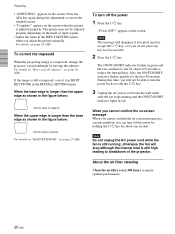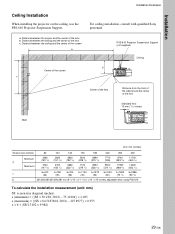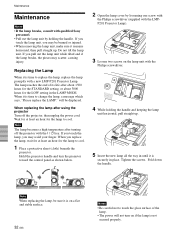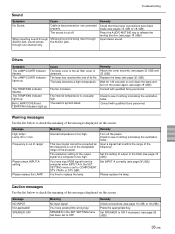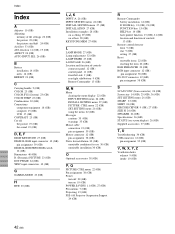Sony VPL PX31 - LCD Projector - 2800 ANSI Lumens Support and Manuals
Get Help and Manuals for this Sony item

View All Support Options Below
Free Sony VPL PX31 manuals!
Problems with Sony VPL PX31?
Ask a Question
Free Sony VPL PX31 manuals!
Problems with Sony VPL PX31?
Ask a Question
Most Recent Sony VPL PX31 Questions
Rgb Cables For Hd For A Sony Vpl-px31 Projector
How can i connect RGB(red/green/blue) cables to get high definition on my sony vpl-px31 projector? I...
How can i connect RGB(red/green/blue) cables to get high definition on my sony vpl-px31 projector? I...
(Posted by bxwswift12 8 years ago)
Sony VPL PX31 Videos
Popular Sony VPL PX31 Manual Pages
Sony VPL PX31 Reviews
We have not received any reviews for Sony yet.