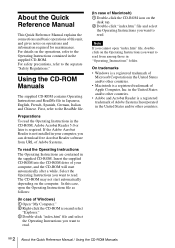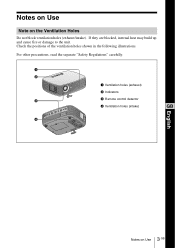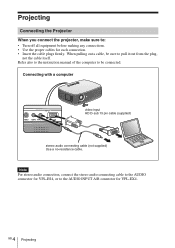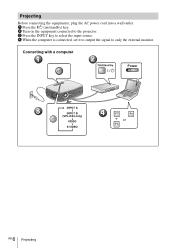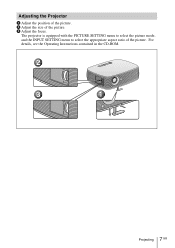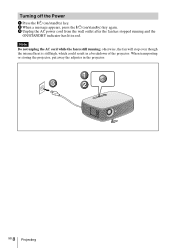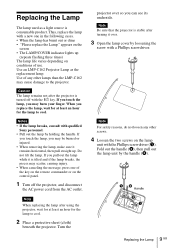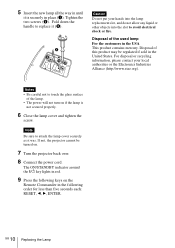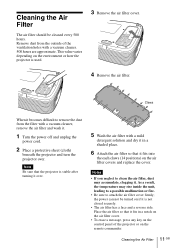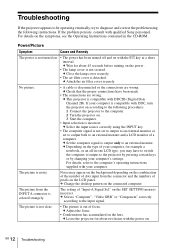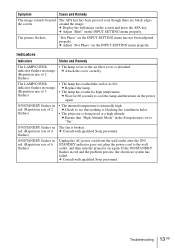Sony VPL ES4 Support Question
Find answers below for this question about Sony VPL ES4 - SVGA LCD Projector.Need a Sony VPL ES4 manual? We have 1 online manual for this item!
Question posted by laichmorris on June 2nd, 2012
Vpl Es4 Projector Lamp Replacement
i own a vpl es4 projector with a damaged lamp and also have a vpl es5 lamp in good working condition.
is it possible to use the ES5 lamp on my ES4 projector?
Current Answers
Related Sony VPL ES4 Manual Pages
Similar Questions
Sony Vpl-dx100 Projector Red Light Blinking First Focus Coming After 20 Second F
Sony VPL-DX100 projector red light blinking first focus coming after 20 second focus off than red li...
Sony VPL-DX100 projector red light blinking first focus coming after 20 second focus off than red li...
(Posted by Josimapple 8 years ago)
Blinking Red Light On The Power Light On Sony Projecter Vpl-es5
Hi I have a blinking red light on my sony projector can you please tell me how to recitfy please. ...
Hi I have a blinking red light on my sony projector can you please tell me how to recitfy please. ...
(Posted by wjones13575 11 years ago)
Dead Power Supply Of A Projector Sony Model Vpl-es5 .
Please i urgently need the schematic of a Sony VPL-ES5 Projector power suplly unit.
Please i urgently need the schematic of a Sony VPL-ES5 Projector power suplly unit.
(Posted by Barnabas Y.Saidu 11 years ago)
I Want Know Projector Lamp Price Modal No Sony Vpl Es5
i want know projector lamp price modal no SONY VPL ES5
i want know projector lamp price modal no SONY VPL ES5
(Posted by munnagtech 12 years ago)
Sony Vpl-es5 Power Off After 1-3 Min
(Posted by Anonymous-36748 12 years ago)