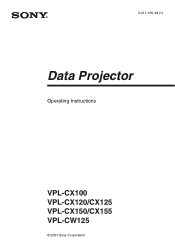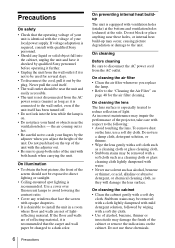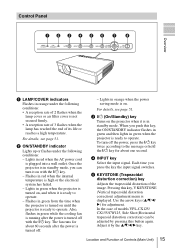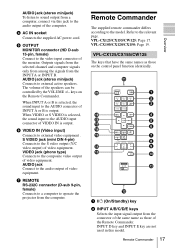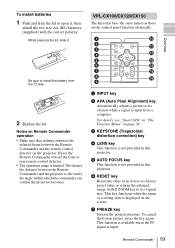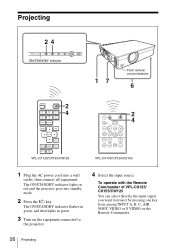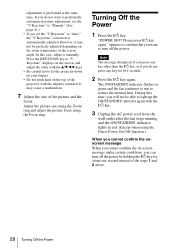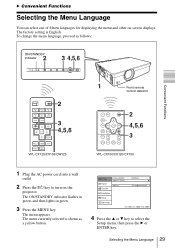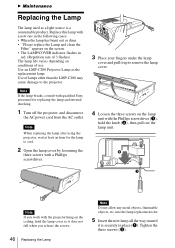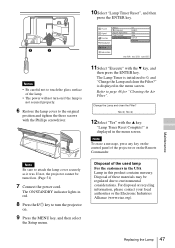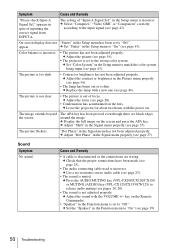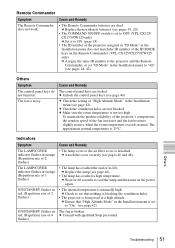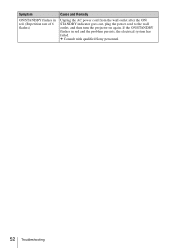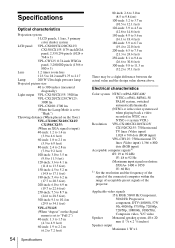Sony CW125 Support Question
Find answers below for this question about Sony CW125 - VPL WXGA LCD Projector.Need a Sony CW125 manual? We have 1 online manual for this item!
Question posted by Josimapple on December 4th, 2015
Sony Vpl-dx100 Projector Red Light Blinking First Focus Coming After 20 Second F
Sony VPL-DX100 projector red light blinking first focus coming after 20 second focus off than red light blinking now how to solve this problem
Current Answers
Answer #1: Posted by abraham12 on December 4th, 2015 1:46 AM
Go to the menu on the projector, and find the Filter Timer. Hit the right arrow to select the filter time, and then hold the rest button on the projector until you are prompted to confirm the reset. Hit menu to confirm and it should now reset the filter timer. Now cut the projector off and back on and the lights should stop blinking.
Related Sony CW125 Manual Pages
Similar Questions
Sony Dx-100 Projector After Turning On Pictures Are Clear. But After Few Minutes
Sony DX-100 Projector after turning on pictures are clear. But after few minutes colour blots and co...
Sony DX-100 Projector after turning on pictures are clear. But after few minutes colour blots and co...
(Posted by sendanayakajanitha 6 years ago)
Rgb Cables For Hd For A Sony Vpl-px31 Projector
How can i connect RGB(red/green/blue) cables to get high definition on my sony vpl-px31 projector? I...
How can i connect RGB(red/green/blue) cables to get high definition on my sony vpl-px31 projector? I...
(Posted by bxwswift12 8 years ago)
My Sony Vpl Ex7 Projector's Light Goes Off After Some Time And A Red Light Shown
(Posted by sonren 9 years ago)
Lens Door Is Open Always And Green Light Blinks 3 Times When Power Is On
Lens cover is stuck open all the time can't get it shut again and when I try to press power on for t...
Lens cover is stuck open all the time can't get it shut again and when I try to press power on for t...
(Posted by nibalabughaida 10 years ago)
Blinking Red Light On The Power Light On Sony Projecter Vpl-es5
Hi I have a blinking red light on my sony projector can you please tell me how to recitfy please. ...
Hi I have a blinking red light on my sony projector can you please tell me how to recitfy please. ...
(Posted by wjones13575 11 years ago)