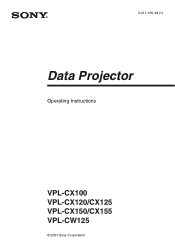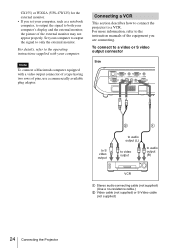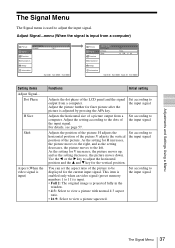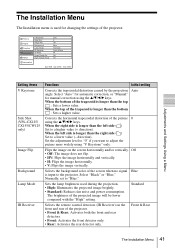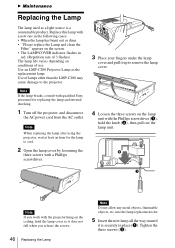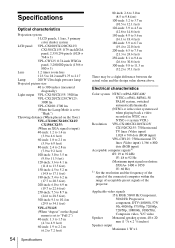Sony CW125 - VPL WXGA LCD Projector Support and Manuals
Get Help and Manuals for this Sony item

Most Recent Sony CW125 Questions
Sony Dx-100 Projector After Turning On Pictures Are Clear. But After Few Minutes
Sony DX-100 Projector after turning on pictures are clear. But after few minutes colour blots and co...
Sony DX-100 Projector after turning on pictures are clear. But after few minutes colour blots and co...
(Posted by sendanayakajanitha 6 years ago)
Sony Vpl-dx100 Projector Red Light Blinking First Focus Coming After 20 Second F
Sony VPL-DX100 projector red light blinking first focus coming after 20 second focus off than red li...
Sony VPL-DX100 projector red light blinking first focus coming after 20 second focus off than red li...
(Posted by Josimapple 8 years ago)
Popular Sony CW125 Manual Pages
Sony CW125 Reviews
We have not received any reviews for Sony yet.