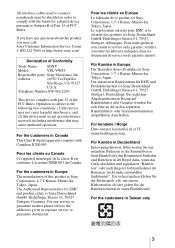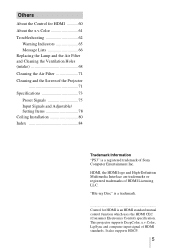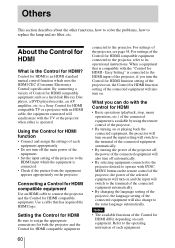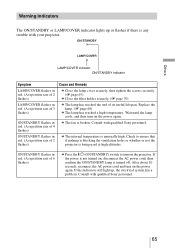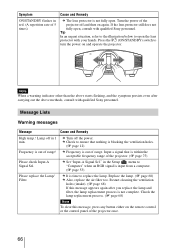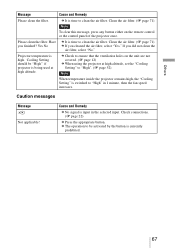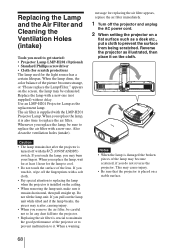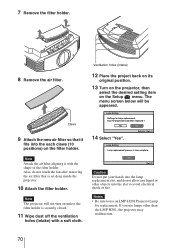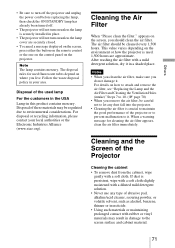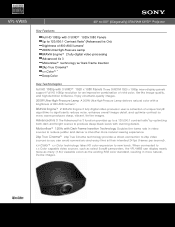Sony VPL-VW85 - Bravia Sxrd 1080p Home Cinema Projector Support and Manuals
Get Help and Manuals for this Sony item

View All Support Options Below
Free Sony VPL-VW85 manuals!
Problems with Sony VPL-VW85?
Ask a Question
Free Sony VPL-VW85 manuals!
Problems with Sony VPL-VW85?
Ask a Question
Most Recent Sony VPL-VW85 Questions
Lens Door Is Open Always And Green Light Blinks 3 Times When Power Is On
Lens cover is stuck open all the time can't get it shut again and when I try to press power on for t...
Lens cover is stuck open all the time can't get it shut again and when I try to press power on for t...
(Posted by nibalabughaida 10 years ago)
Popular Sony VPL-VW85 Manual Pages
Sony VPL-VW85 Reviews
We have not received any reviews for Sony yet.