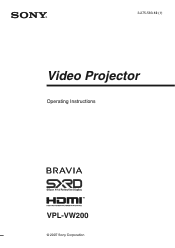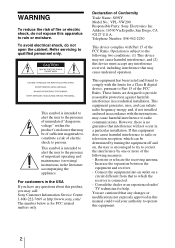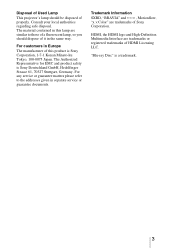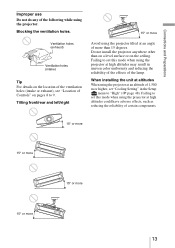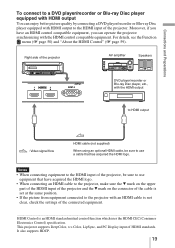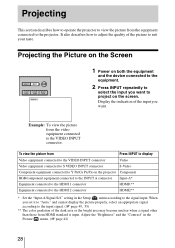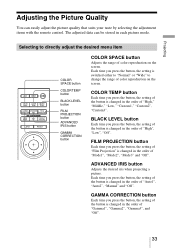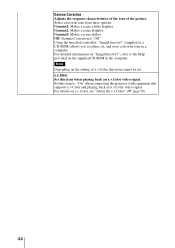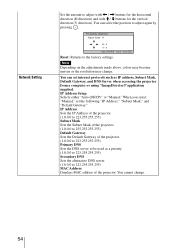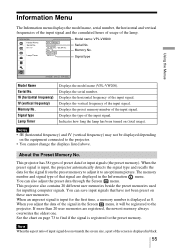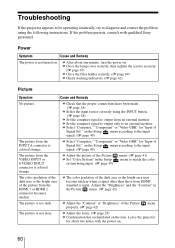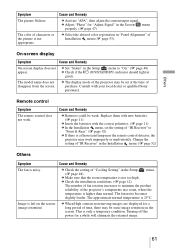Sony VPL-VW200 - SXRD Projector - HD 1080p Support and Manuals
Get Help and Manuals for this Sony item

View All Support Options Below
Free Sony VPL-VW200 manuals!
Problems with Sony VPL-VW200?
Ask a Question
Free Sony VPL-VW200 manuals!
Problems with Sony VPL-VW200?
Ask a Question
Sony VPL-VW200 Videos
Popular Sony VPL-VW200 Manual Pages
Sony VPL-VW200 Reviews
We have not received any reviews for Sony yet.