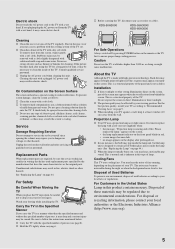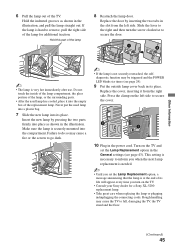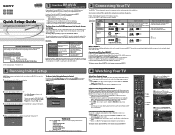Sony KDS-55A3000 - Bravia Sxrd Microdisplay Hdtv Support and Manuals
Get Help and Manuals for this Sony item

View All Support Options Below
Free Sony KDS-55A3000 manuals!
Problems with Sony KDS-55A3000?
Ask a Question
Free Sony KDS-55A3000 manuals!
Problems with Sony KDS-55A3000?
Ask a Question
Most Recent Sony KDS-55A3000 Questions
How To Replace The Bulb In My Sony Kds55a3000
(Posted by proed 9 years ago)
Tv Won't Come On. Clicks Twice And Blinking Red Light 5x.
(Posted by bryandmueller 11 years ago)
Kds- 55a3000 No Pic No Sound Just Power Light Blinks Red 6 Times
no pic no sound just power light blinks red 6 times
no pic no sound just power light blinks red 6 times
(Posted by rgarrett7000 12 years ago)
Sony Kds55a3000 Fan Replacement.
I need to replace the 17873311 DC optical block fan on my Sony KDS55A3000 TV. What panel needs to b...
I need to replace the 17873311 DC optical block fan on my Sony KDS55A3000 TV. What panel needs to b...
(Posted by justindulge 12 years ago)
Bravia Kds55a3000 Recall?
(Posted by chris54151 12 years ago)
Popular Sony KDS-55A3000 Manual Pages
Sony KDS-55A3000 Reviews
We have not received any reviews for Sony yet.